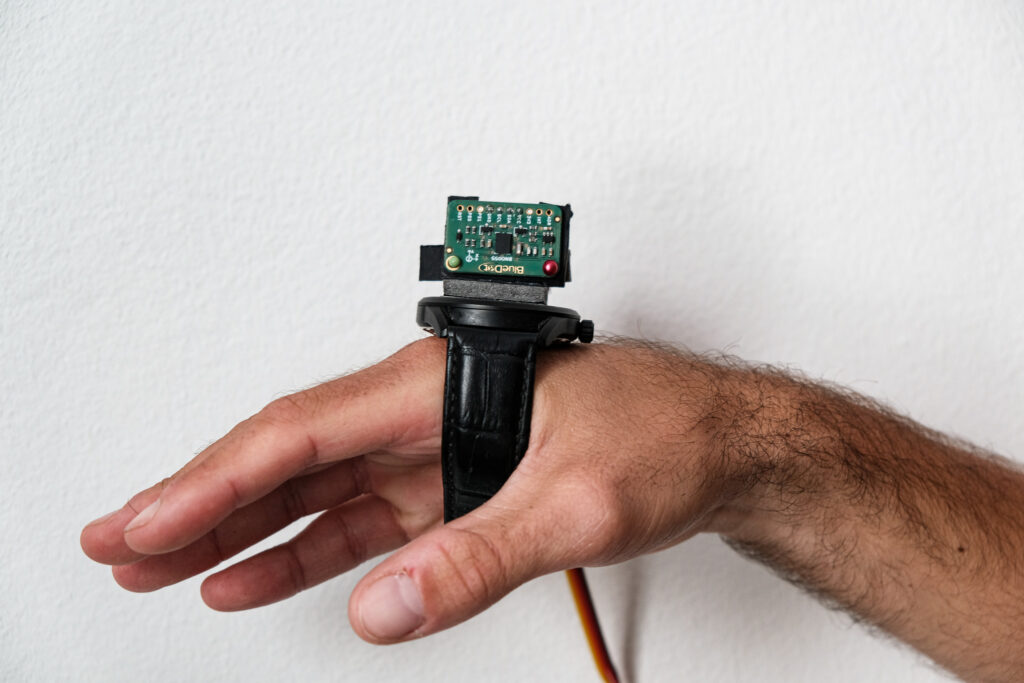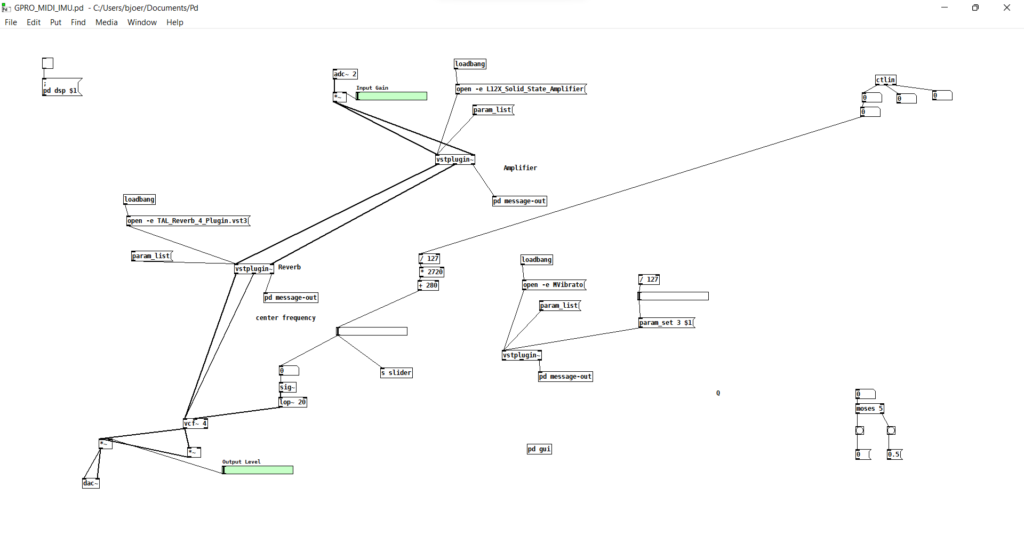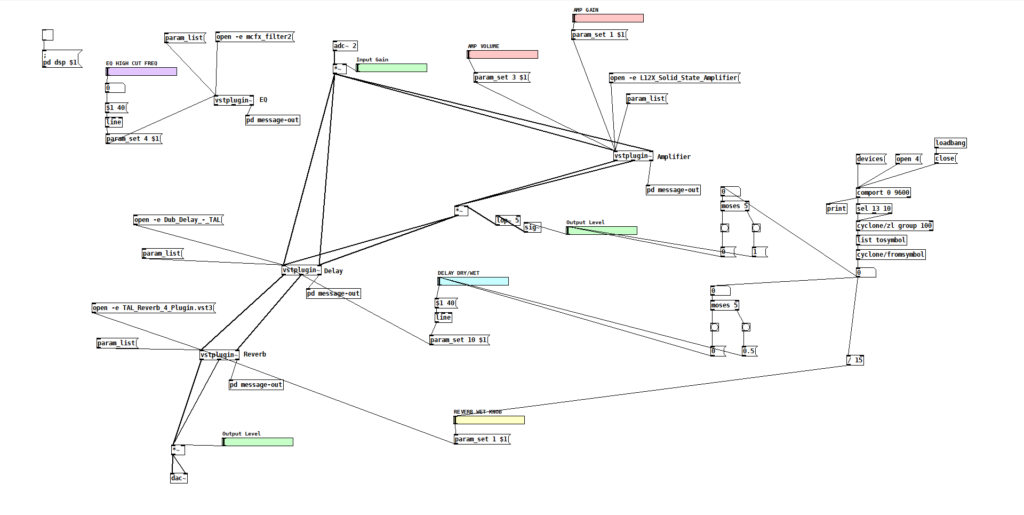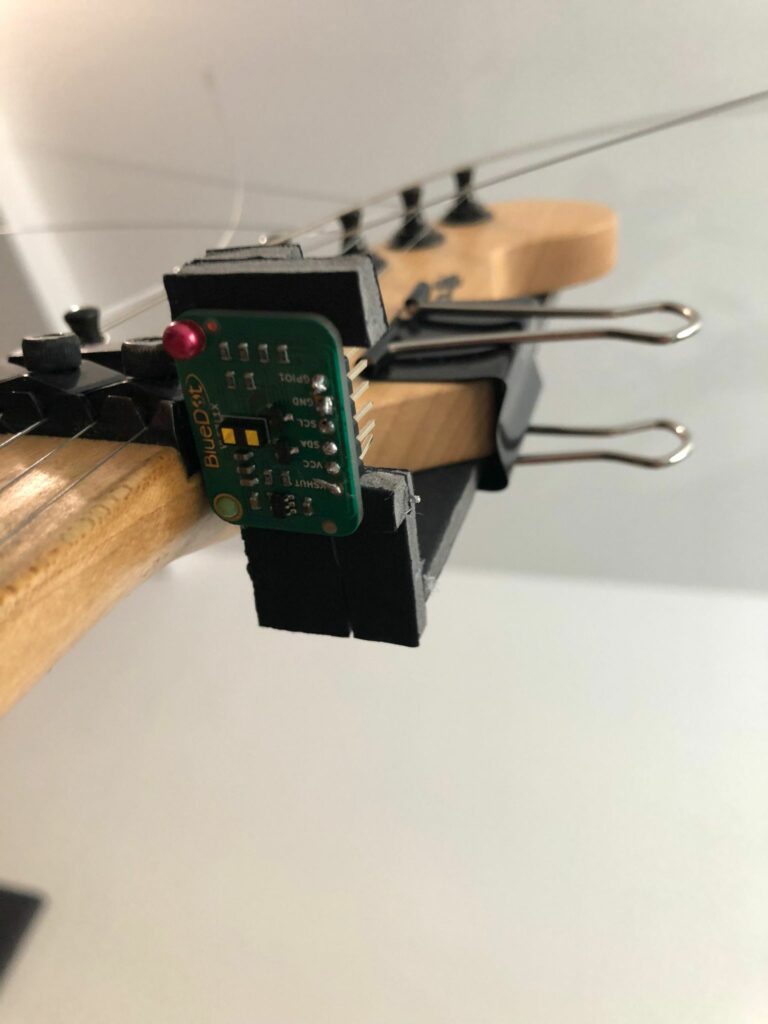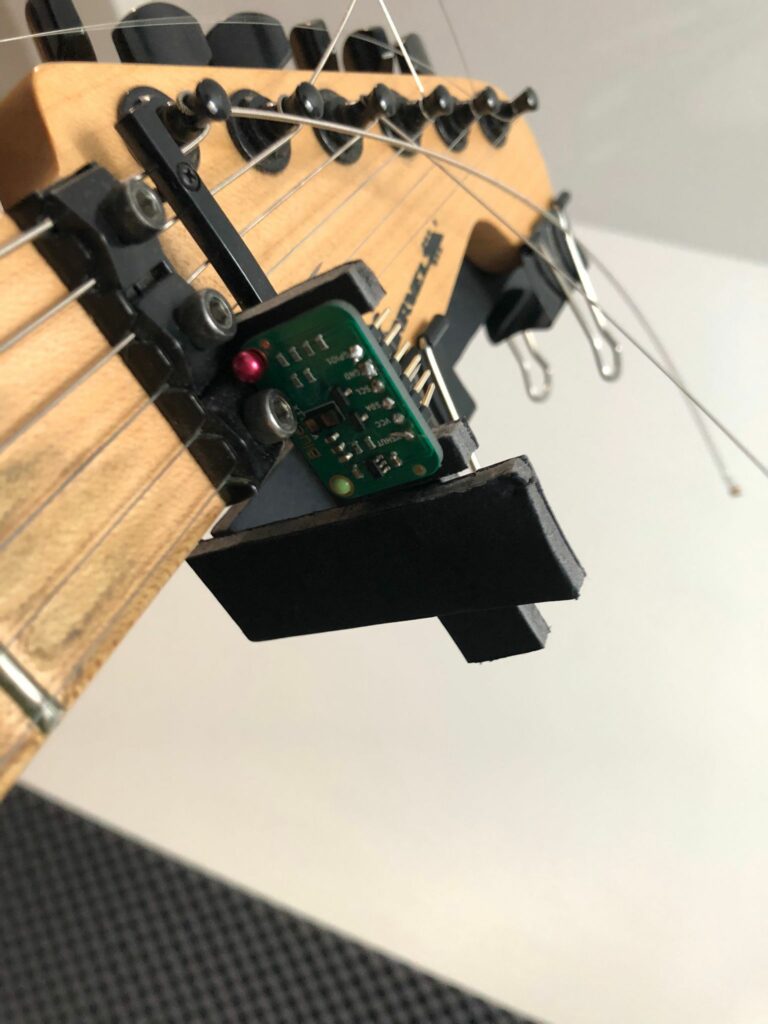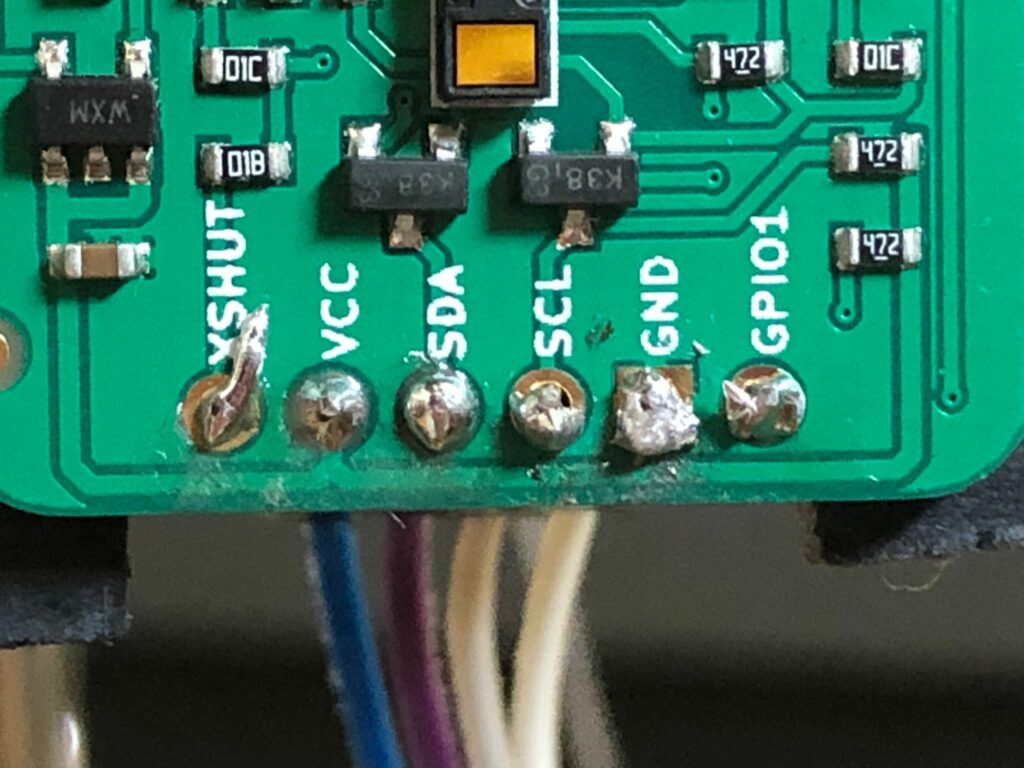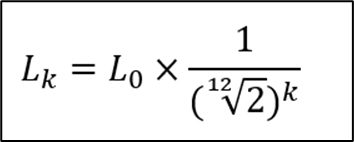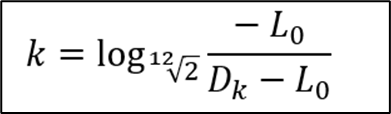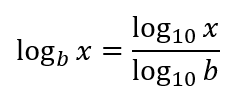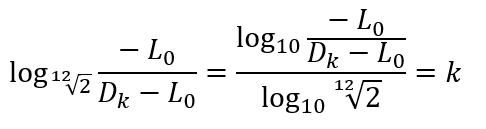On Tuesday this week, one of the major projects of the semester came to an end: the poster of the future. Over the last two weeks this project kept me quite busy, and I had little time for something as complex as my guitar project and related blog posts. To make up for at least one blog post, I decided to dedicate this blog to my poster of the future project-journey.
It all started back in January, still in the first semester. We were tasked to come up with an idea concerning a “poster of the future”, thinking about how a poster could look like in the future and which themes it could possibly address. The finished results would then be presented in an upcoming exhibition in September. The project aimed to foster the interaction between the majors but at first, only the majors Sound Design and Communication Design were involved.
I teamed up with a colleague, who studies Communication Design and we thought about future problems or issues that may arise in the future. We did not want to go with obvious choices such as climate change or too much screen time (which would have been the easier and better (?) choices in retrospect). After some time (and partly inspired by me watching Blade Runner 2049), we came up with the topic of advanced, intelligent robots and how they will be treated in the future – will the be enslaved or used for work deemed unworthy for humans? In terms of poster and sound, we wanted to show a human hand that was a robot’s underneath, accompanied by sound that changed from analog to digital sounds and instruments.
With this idea, we started into the second semester where the whole project and its importance were blown up immensely. Suddenly, all majors were to take part and every student should not only do his or her own project but in addition had to partner up with another student and help him or her out.
Furthermore, the second semester also marked the beginning of my colleague and me erring from project presentation to project presentation, desperately trying to come up with a consistent concept that satisfied the demands of our two main lecturers. At first, we were pretty happy with the idea but the lecturer responsible for Communication Design changed from the first to second semester and our idea had to change as well.
We followed the suggestion of the COD lecturer to pursue the concept of eroticism and how it might be perceived in the future. We had several ideas that were rejected sooner or later because they did not fill the teachers’ expectations. Finally, we stumbled onto the term of erobotics, describing the possibility of intimate human-robot relationships in the future. We clung to that topic and (with the help of the SD lecturer) came up with the idea of three people telling their friends about their intimate experience with a robot. To ensure the authenticity of the narrations, we hired three to-be actors that I knew from a film project we did during the first semester. The actors proved to be quite costly, but they did a great job and at the end of the day I had three authentic tales to work with. In the meantime, my colleague had to let go of illustrations and was told by her lecturer to use photos instead. She photographed close-ups from machines, and I installed a mechanism that allowed for triggering the actors’ stories by touching the photos.
The last hurdle was to come up with a sound design concept underlining the actors’ recordings. I was already pretty happy with the recordings and with the messages they conveyed so I had a hard time coming up with additional sound design just for the sake of it. My lecturer suggested using abstract sounds. The thing is I cannot relate to abstract design – visual and auditory. I never stood before an abstract painting and was overwhelmed with emotions. However, I saw my fair share of realistic paintings all over Europe and was always in awe. Maybe it is because I do not understand it, but I just cannot relate to abstract art and am never impressed by it.
But here we go. I recorded some ASMR sounds that admittedly turned out pretty good. However, I tried to go for something realistic for one more time and modeled acoustic backgrounds that placed the three actors in three different but plausible environments where they would tell their stories in real life as well. However, I was then again remined that the abstract way is the right way, and I changed the whole thing again and came up with an abstract concept I could halfway relate to. By then, I was already hoping that our poster would not be chosen for the exhibition.
Not counting a one-hour-delay, the final presentation went quite well with the touch function working like a charm.
I am now glad that the project is over. Although it was a real struggle, I am reasonably happy with the results, and I think that we did our best. I do not see my future in sound installations and exhibitions so I will not be extraordinarily sad if our project does not get chosen. In retrospective, we should have decided on something more straightforward than erobotics and it would have saved us some nerves. Additionally, I have to say that I would have wished for more acceptance of our own ideas. Somewhere in the middle of the project I began thinking about what kind of sound design would please my lecturers instead of thinking what kind of sound design I would like our poster to have.
However, I also have to mention that I really enjoyed doing the sound design for another student’s project. It involved composing four songs of four different genres (jazz, rock, retro pop, classical) and this is where I feel truly comfortable.