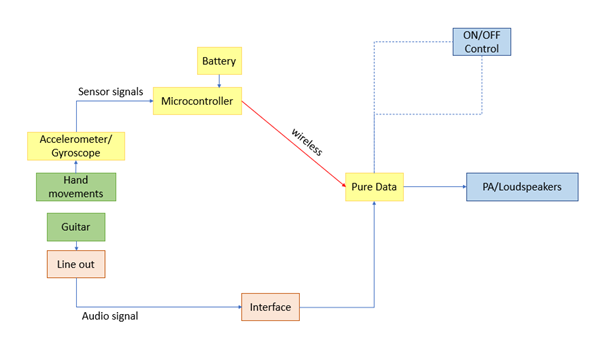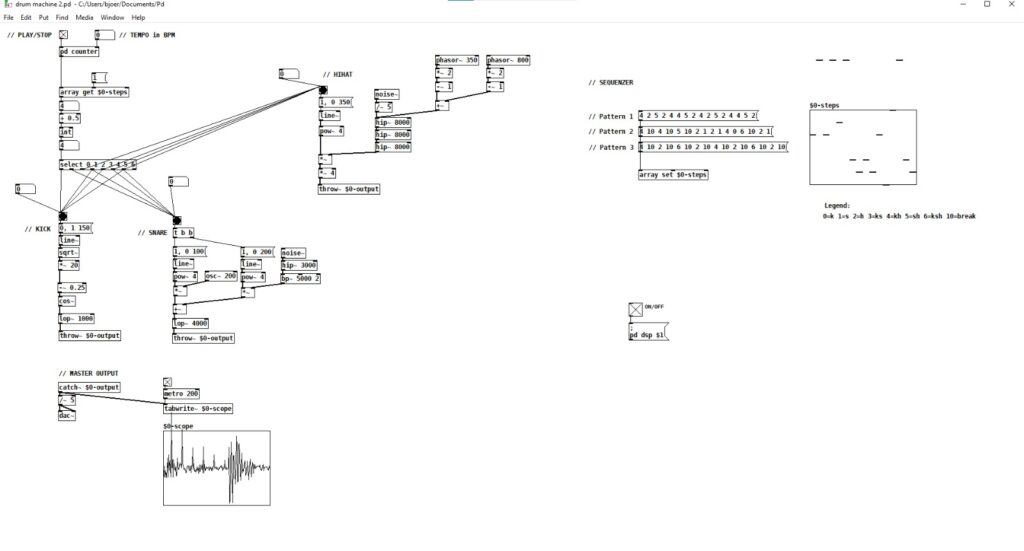In the following blog post, a journal article is analysed in the course of the subject Project Work 1 with Dr. Gründler.
The chosen paper is documenting the development process of virtual violin usable for real-life performances. It consists of two components: a spectral model of a violin as well as a control interface that registers the movements of the player. The control interface consists of a violin bow and a tube with strings drawn upon it. The system uses two motion trackers to capture the gestures whose parameters are then sent to the spectral model of the violin. This model is able to predict spectral envelopes of the sound corresponding to certain bowing parameters. Finally, an additive synthesizer uses these envelopes to produce the final violin sound. MAX/MSP serves as the software framework and three external MAX/MSP objects were specifically developed.
I chose this article because I work on a similar project myself that aims to extend the sounds of an electric guitar using sensor data. That is why I find the above-mentioned system pretty genius especially from the technical aspect. However, although the article reads that there is a video that shows how the system works, I would have been interested in the feedback of real violin players regarding the Bowed Tube. In my opinion, it would have been great if the authors had included a kind of survey in their article that asks violin players to test the Bowed Tube and then uses their collected feedback to gain insights on the actual playability and use of the Bowed Tube as well as possible improvements. Finally, I also have to admit that I do not see a lot of use cases for the Bowed Tube. In fact, the article itself is very vague about which real life problem it tries to solve with its Bowed Tube violin. It is definitely a stunning project from a technological and scientific point of view. Maybe I am a too practically orientated person, but I cannot help to ask myself – why not use a real violin?
Sources:
Carillo A. P. & Bonada J. (2010 June 15-18). The Bowed Tube: a Virtual Violin. Proceedings of the 2010 Conference on New Interfaces for Musical Expression (NIME 2010), Sydney, Australia.