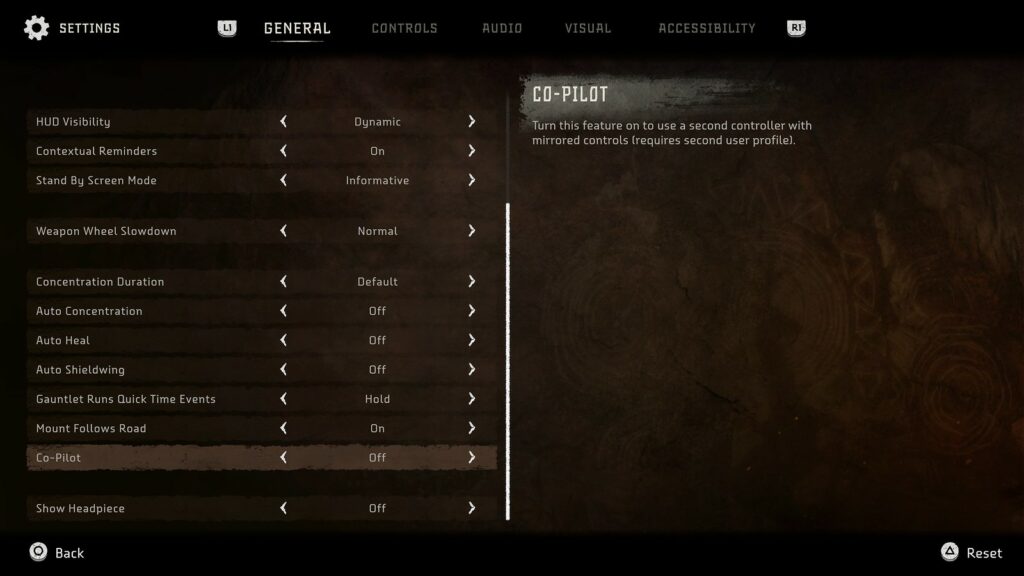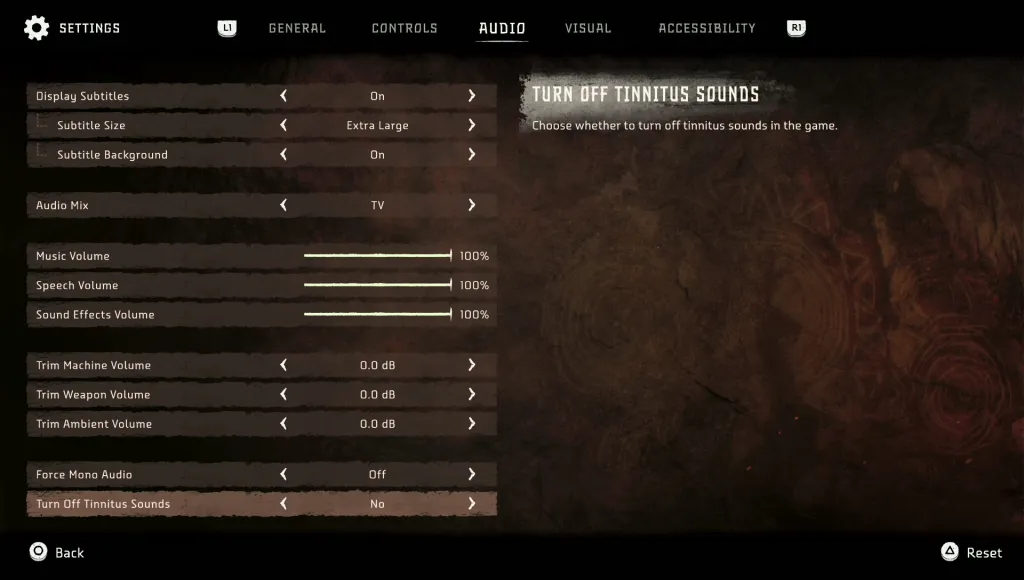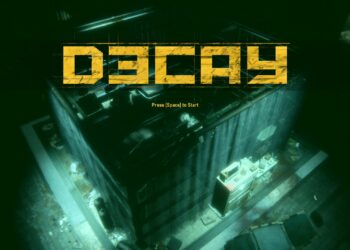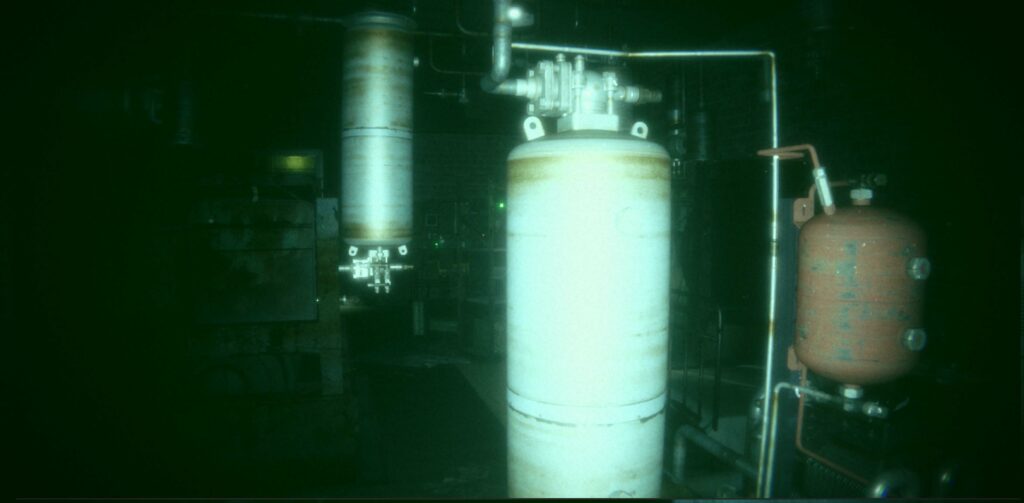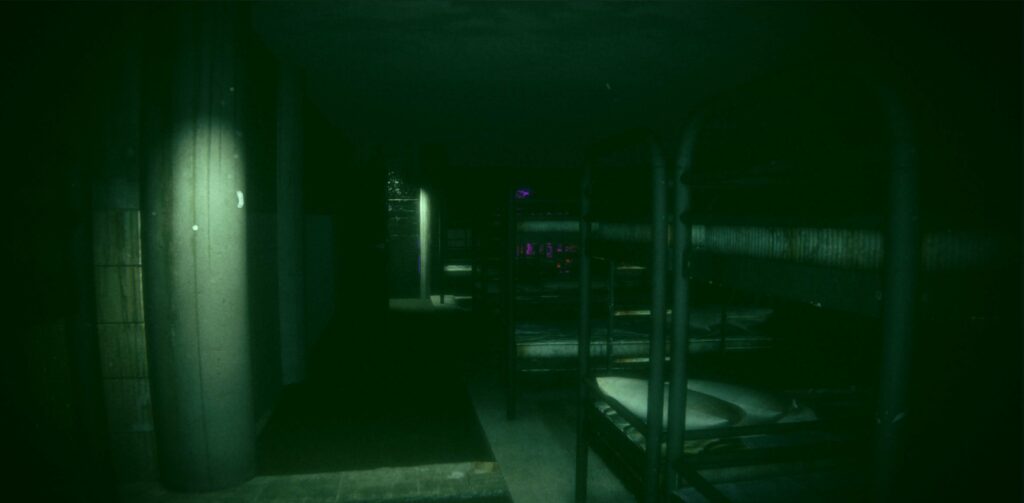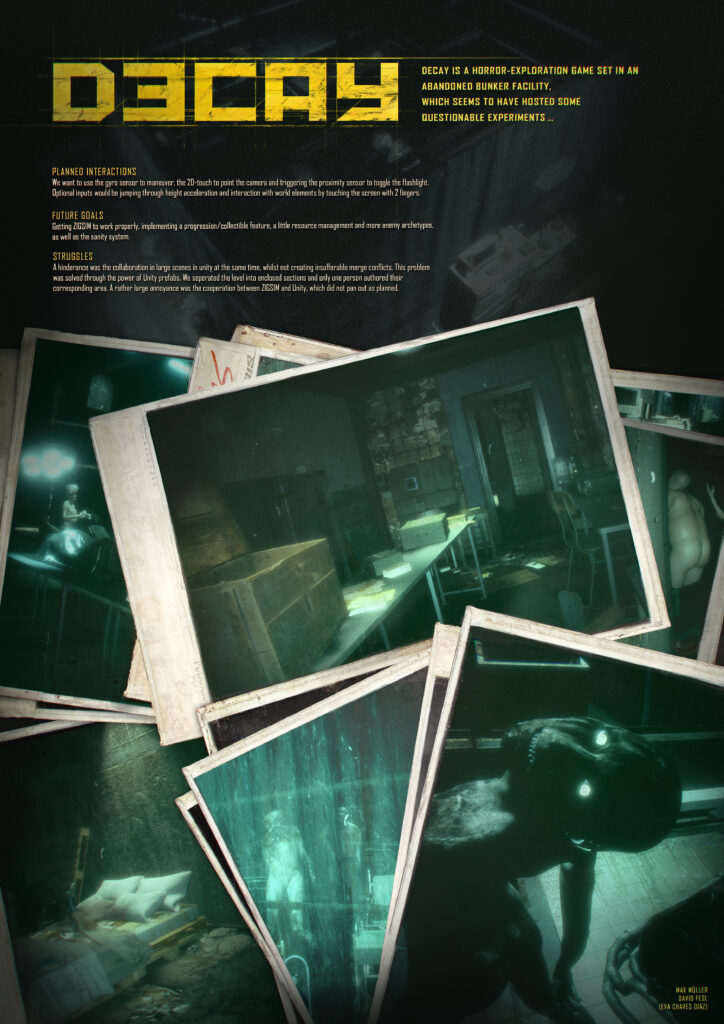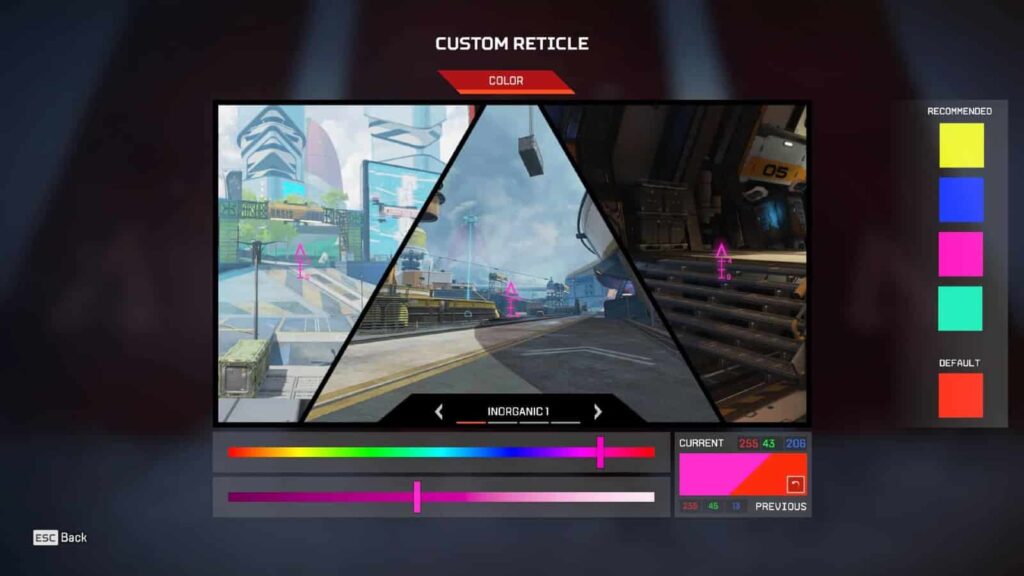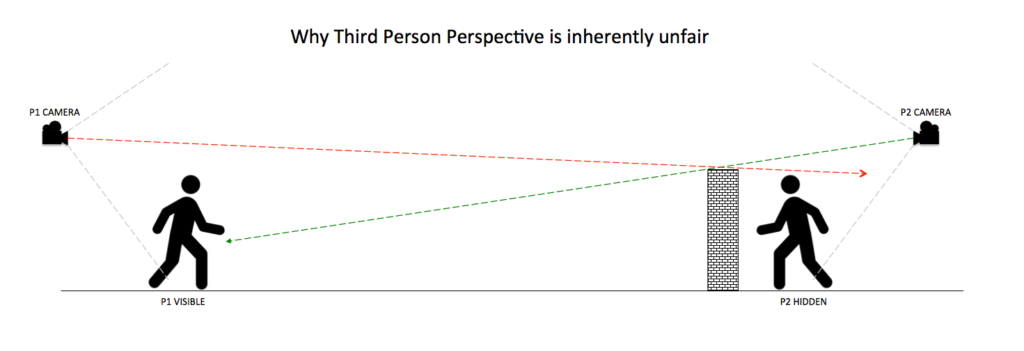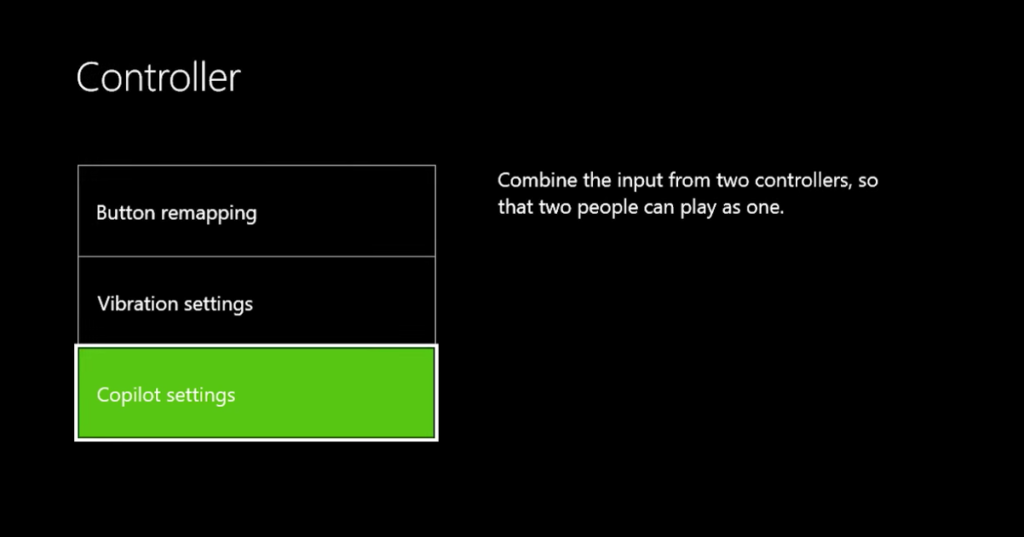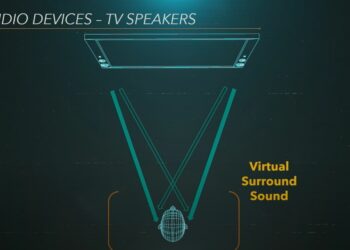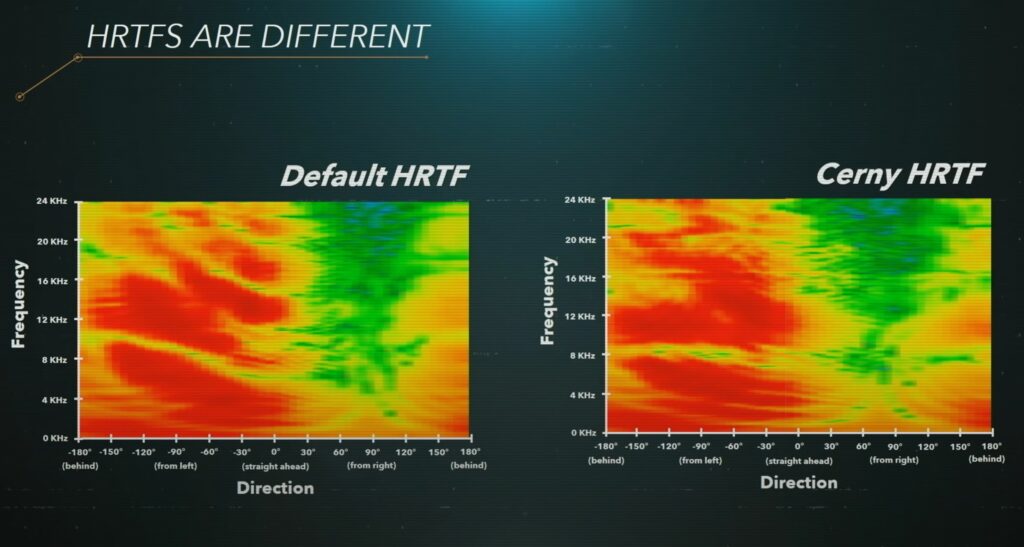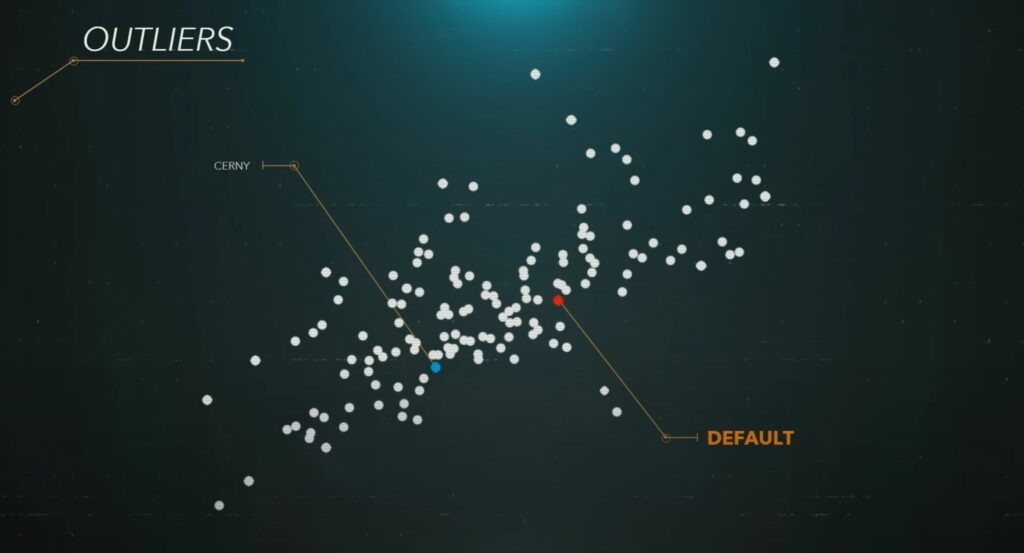This Blog post is about a preliminary Exposé for my Master’s Thesis in the field game accessibility.
Problem
The state of the art of game design accessibility has improved significantly in recent years, with a growing emphasis on making games more inclusive for all players. Techniques such as colour-blindness simulation and the use of text-to-speech technology have been integrated into game design to make games more accessible to a wider range of players. Additionally, game designers have begun to focus on creating game mechanics and controls that are more intuitive and easier to use for players with physical disabilities. Overall, the field of game design accessibility is constantly evolving and improving. But there is little to no easy and compiled way for game designers to check if their game meets certain accessibility standards or where it still could be improved.
Research
The current research regarding game design accessibility is focused on identifying best practices for making games more inclusive and accessible to players with disabilities. This has included studying the specific needs and challenges faced by players with different types of challenges and developing game design techniques and technologies that address these needs and challenges. Furthermore, research in this area has involved studying the impact of accessible game design on player experience and engagement and exploring ways to measure the effectiveness of different accessibility features. Overall, the goal of this research is to improve the accessibility of games and make them more inclusive and enjoyable for players of all abilities.
Question
How can information on accessibility in game design be made more easily accessible to find and help improving game concepts?
Objective
The outcome of this thesis will be a book titled “Alphabet of Barriers – A Guide to better Game Design Accessibility” and could potentially be a reference guide for game designers looking to create more accessible games. The book will contain information on best practices for designing games that are accessible to players with a wide range of disabilities, including physical, visual, and auditory impairments. Also, include a glossary of terms related to game design accessibility, organized alphabetically for easy reference. Additionally, the book could feature case studies or examples of successful game design accessibility practices in action. A book of this nature also could help raise awareness and understanding of the importance of game design accessibility. By providing detailed information on the challenges faced by players with disabilities and the ways in which game design can address these challenges, it could help educate game designers and other stakeholders about the need for accessible game design. This could in turn lead to more games being designed with accessibility in mind, making the gaming industry more inclusive and accessible overall.
References
There are a lot of good references to this topic, but this thesis will draw upon various game studies, known design principles and on the modern insights of state-of-the-art accessibility.
Method
There are several methods that will be used for writing and researching this thesis. One approach will be to conduct a literature review of existing research on game design accessibility. This involves reading and summarizing relevant academic articles and other sources and identifying key themes and ideas that could potentially be included in the completed book. Another possible approach is to conduct interviews or surveys with game designers and players with disabilities to gather first-hand information and insights about the challenges and opportunities in game design accessibility. These interviews and surveys could provide valuable first-person perspectives on the issues at hand and could be used to inform the content of the book and provide real-world examples and case studies. In addition to these methods, the thesis could also incorporate information and stories from the personal experiences and expertise gathered by game designers with experience in creating accessible games, where they could share their own insights and lessons learned from their work in the field. This will provide valuable practical advice and guidance for other game designers looking to create more accessible games.
Material
There is a wide range of research material available on game design accessibility. This material includes academic articles and studies published in peer-reviewed journals, as well as books and other publications on the subject. Additionally, there may be conference papers, presentations, and other materials from workshops and events focused on game design accessibility. The research material on game design accessibility could cover a variety of topics, including best practices and techniques for designing accessible games, the impact of accessibility on player experience and engagement, and methods for measuring the effectiveness of different accessibility features. Additionally, the research material could include case studies and examples of successful game design accessibility practices in action. To access this research material, one could search for relevant articles and publications using online databases such as Google Scholar or the ACM Digital Library. Also, there is the option of conference proceedings or other materials from events focused on game design accessibility. Additionally, one could reach out to researchers and experts in the field to ask for recommendations or suggestions for further reading on the subject.
Bibliography
Cairns, Paul u.a.: Future design of accessibility in games: A design vocabulary. In: International Journal of Human-Computer, 2019, Vol.131, S. 64-71
Greogory, Sue u.a.: Learning in Virtual Worlds: Research and Applications. Edmonton/Alberta: AU Press 2016
Lidwell, William/Holden, Kritina/Butler, Jill: Universal principles of design. 2.Aufl. Beverly: Rockport 2010
Polzer, Mikel Elias: Designing Casual Games for Subverting (Hetero-)Normative Attitudes. Master’s Thesis, University Vienna, 2017. In: https://utheses.univie.ac.at/detail/42249 (zuletzt aufgerufen am 01.12.2022
Suter, Beat/ Kocher, Mela/Bauer, René: Games and Rules. Game Mechanics for the “Magic Circle”. Bielefeld: transcript 2018
Wikipedia. Die freie Enzyklopädie (10.10.2022), s.v. Computer accessibility, https://en.wikipedia.org/w/index.php?title=Computer_accessibility&oldid=1115269099 (zuletzt aufgerufen am 10.11.2022)
Structure
The structure of the thesis could potentially be organized alphabetically, with each chapter or section focused on a different letter of the alphabet. For example, the first chapter having the focus on the letter “A” and discuss key concepts and terms related to game design accessibility that begin with “A”, such as “accessibility”, “assistive technology”, and “audio description”. Subsequent chapters then follow the same format, with each focusing on a different letter of the alphabet and discussing the key concepts and terms related to game design accessibility that begin with that letter. This kind of glossary would make it easy for game designers to quickly find and understand key concepts and terminology in the field.
Alternatively, the book could be organized around different themes or topics related to game design accessibility. For example, having chapters focused on specific types of disabilities and the unique challenges and opportunities they present for game design accessibility. These chapters would cover topics such as visual impairments, hearing impairments, and physical disabilities, and could provide detailed information on best practices for designing accessible games for each of these groups.