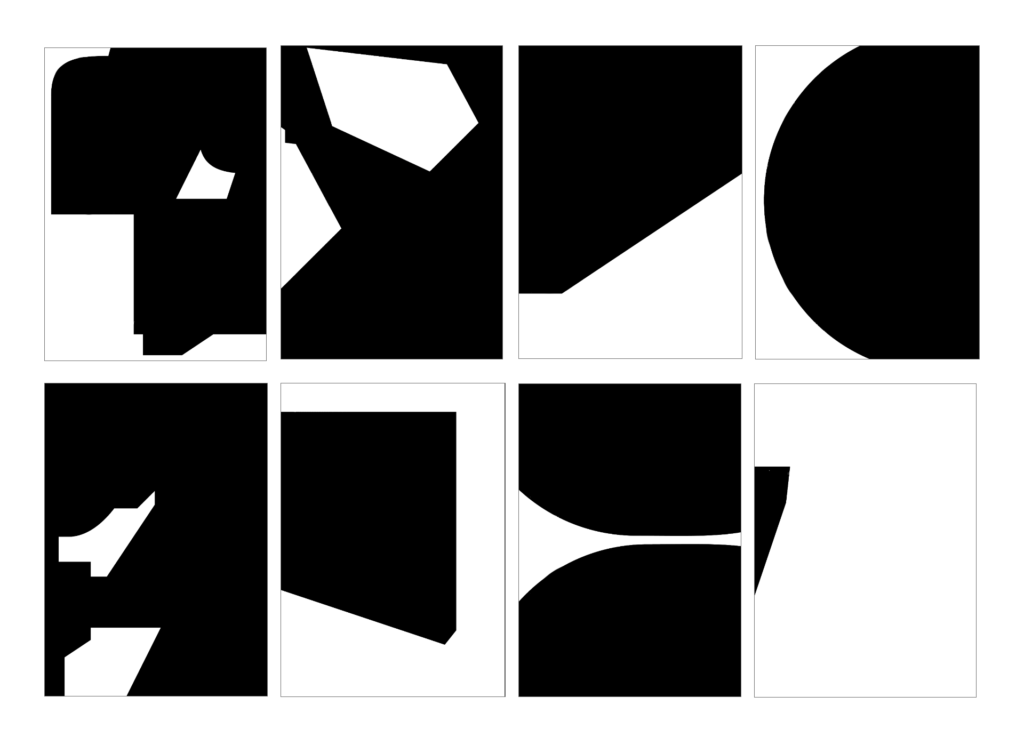Designing a grid comes through deviations, we should allow our creativity free rein here. We should always feel free to combine the results of our grid analyses with additional permutations and should not subordinate our creative sense to any formulaic decree. The following article is filled with an exploration of analog and algorithmic creation of forms which in this post will be based on a form-based grid.
What does form-based actually mean?
Well-form-based grids oft use geometric primitives as a base. In the first semester, I actually wrote about the famous designer Karl Gerstner, which took this component to generate the grid for the magazine of Capital. Following his approach, I will create geometrics from which I only require points, distances, and angles. I will use an 8×8 unit fundamental Grid, where I am going to analyze the possibilities offered by formal perpetuation with the help of 3 primitives: Triangle, Square, and Circle. I will then use mathematics functions such as addition, subtraction, intersection, and exclusion to generate random shapes.
All these shapes created in this way depart from the realm of symmetry and may at first appear cumbersome and labored. At a second glance, however, a certain aesthetic comes into focus, which, due to its clearly defined source, is nonetheless appealing.
For my first experiment, I want to transform the relationship between foreground and background to an extreme at which each turns into its opposite: Foreground becomes background and vice versa. We move each of the vertices in increments of two units in an anti-clockwise direction.
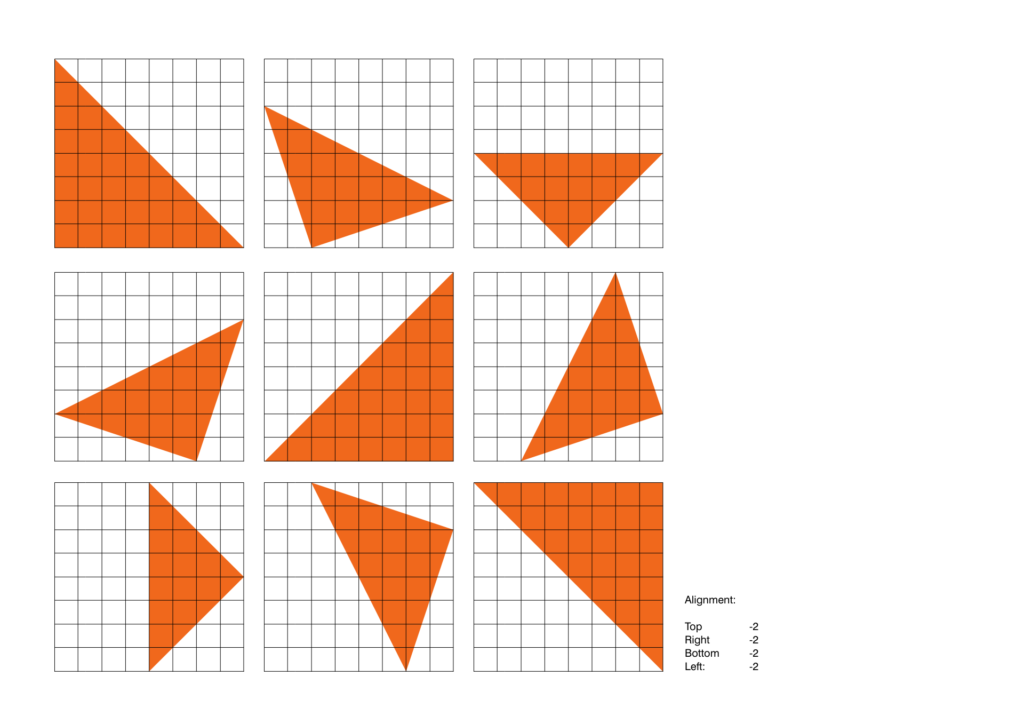
Now we are going to take the square and scan it horizontally across the grid, we push the bottom-right vertex upwards in increments of one unit. Flipping vertically, we push the same corner to the left in increments of one Unit.
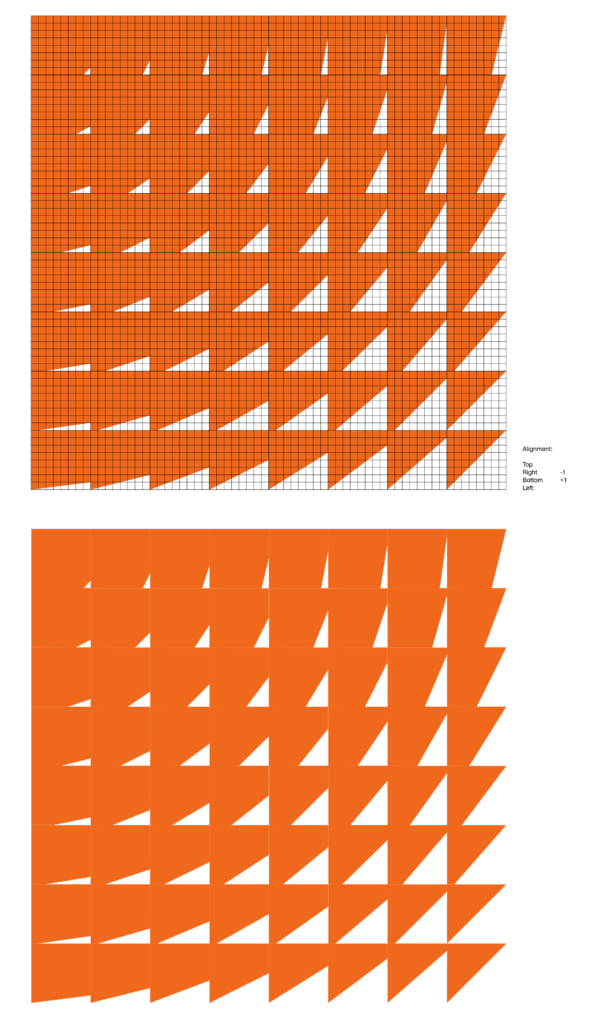
The same can be experienced with a variety of different shapes.
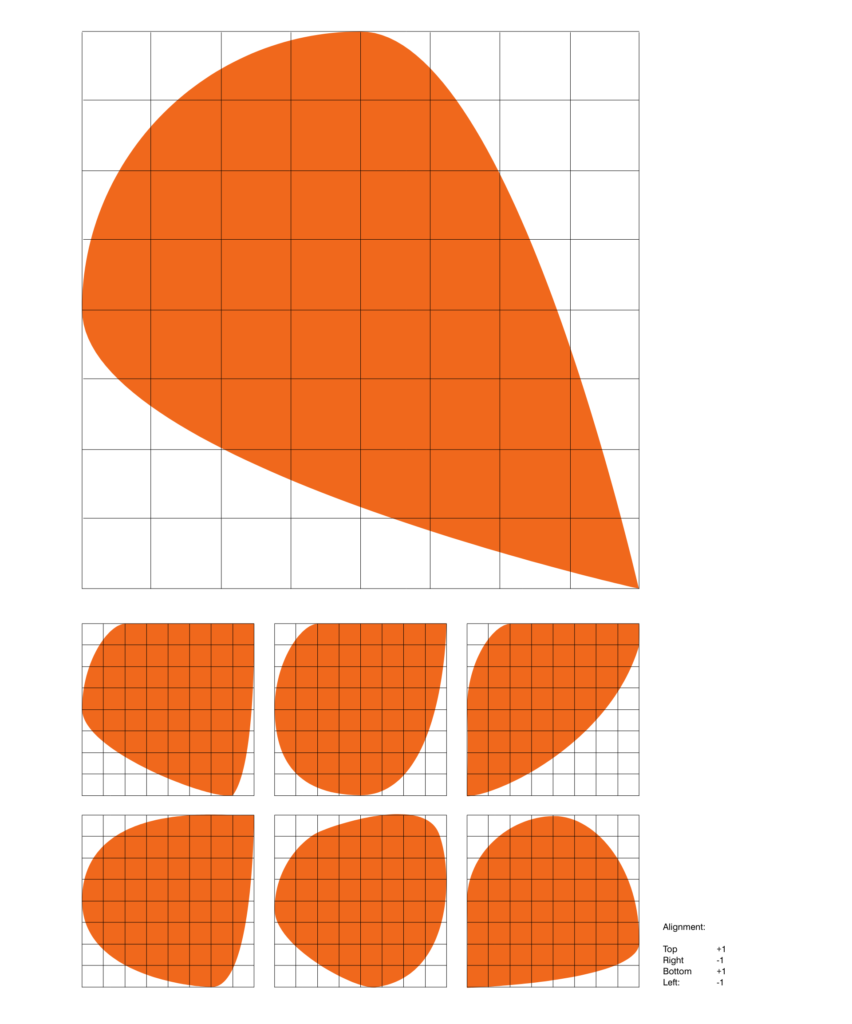
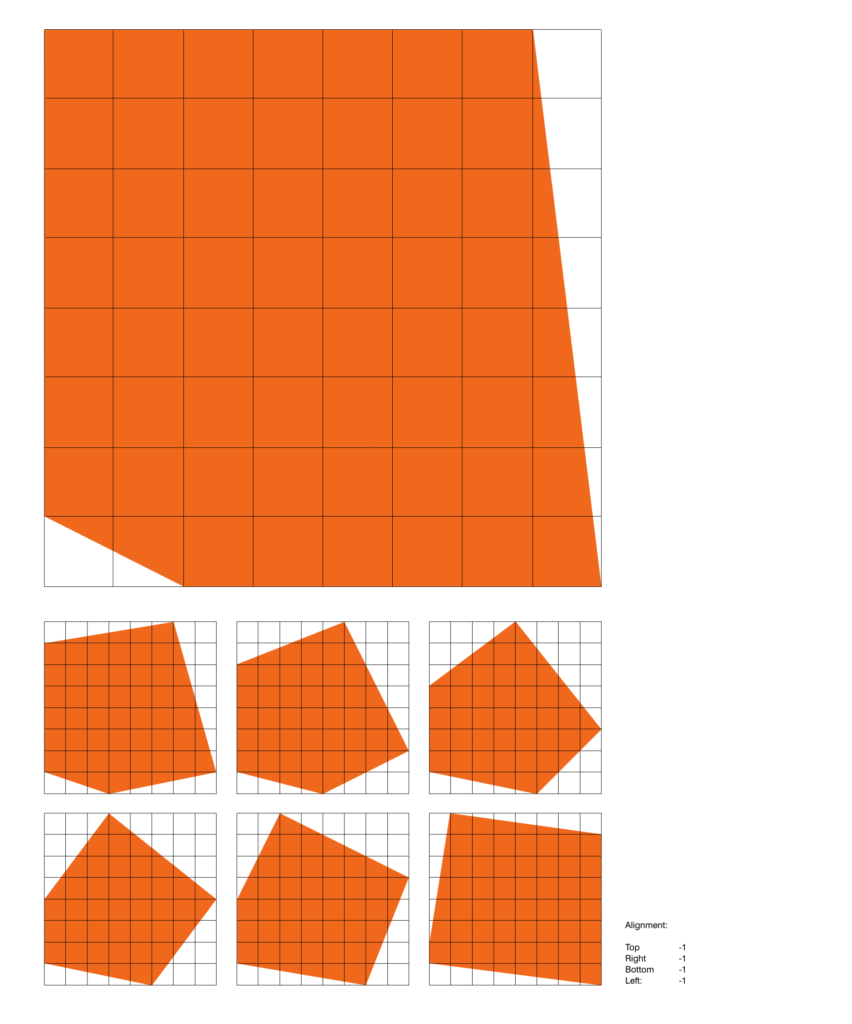
Even though they are randomly put together they still please the eye.
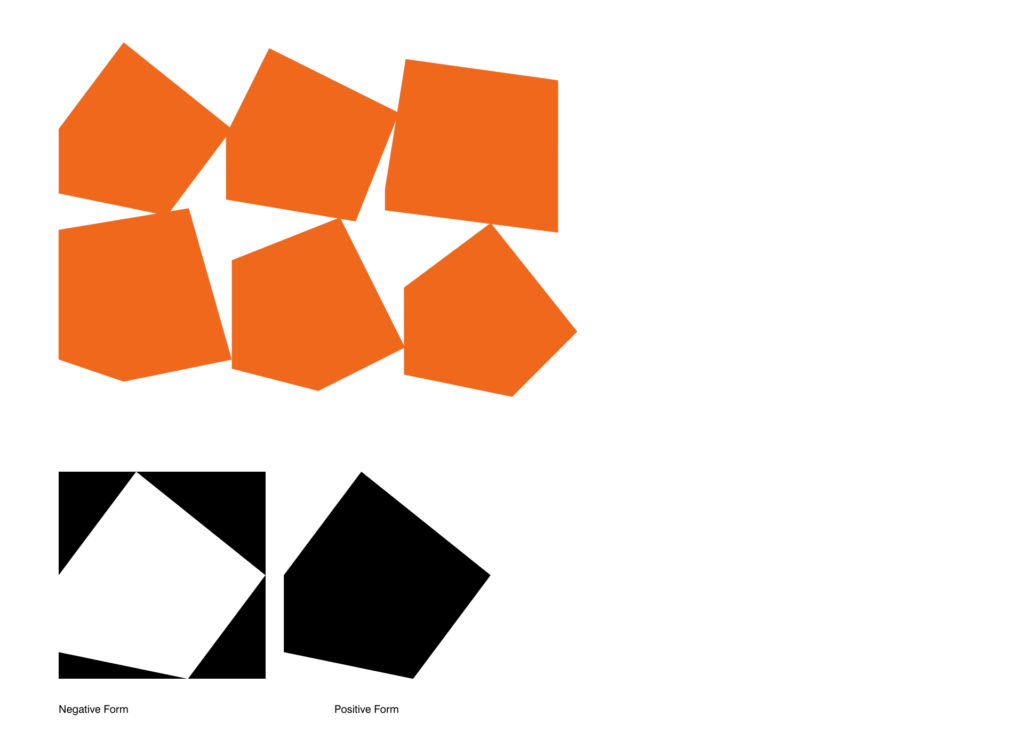
Now I want to explore different shapes in one matrix. The fact that all of them are created in the same grid makes it easy for us creating shapes which pleases the eye.
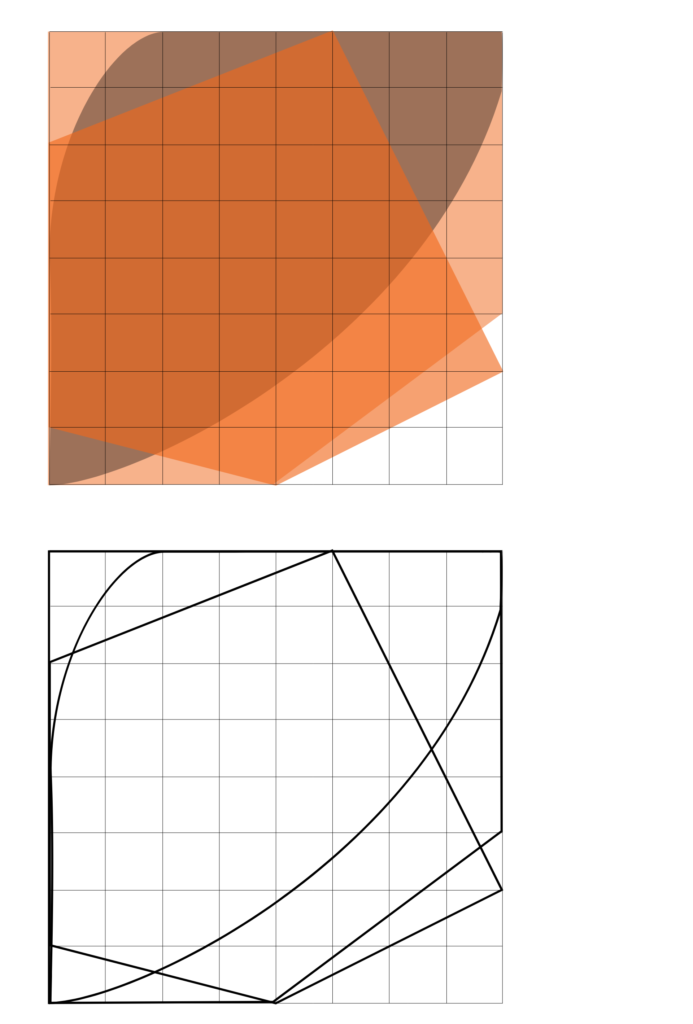
Now we can create more shapes from these shapes using different path tools.
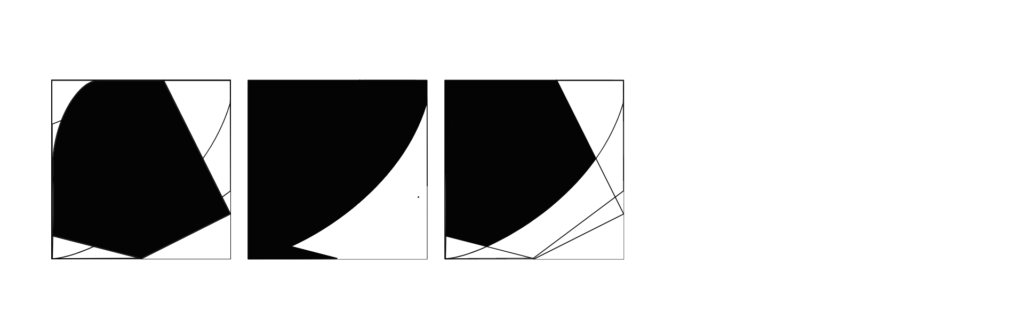
Using a variety of shapes to create different compositions.