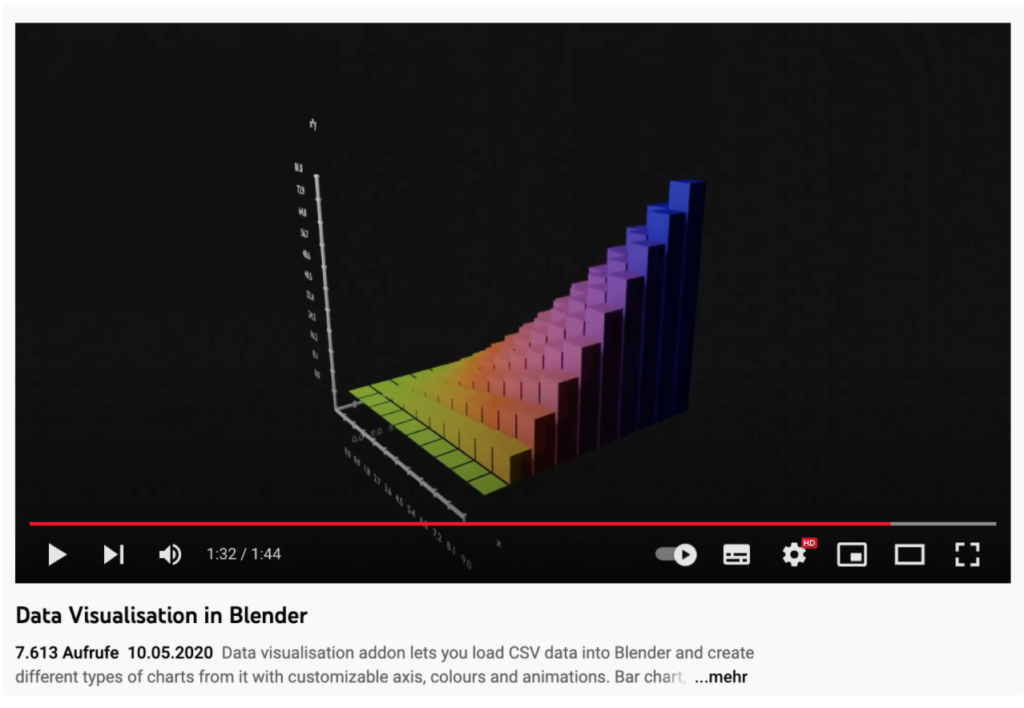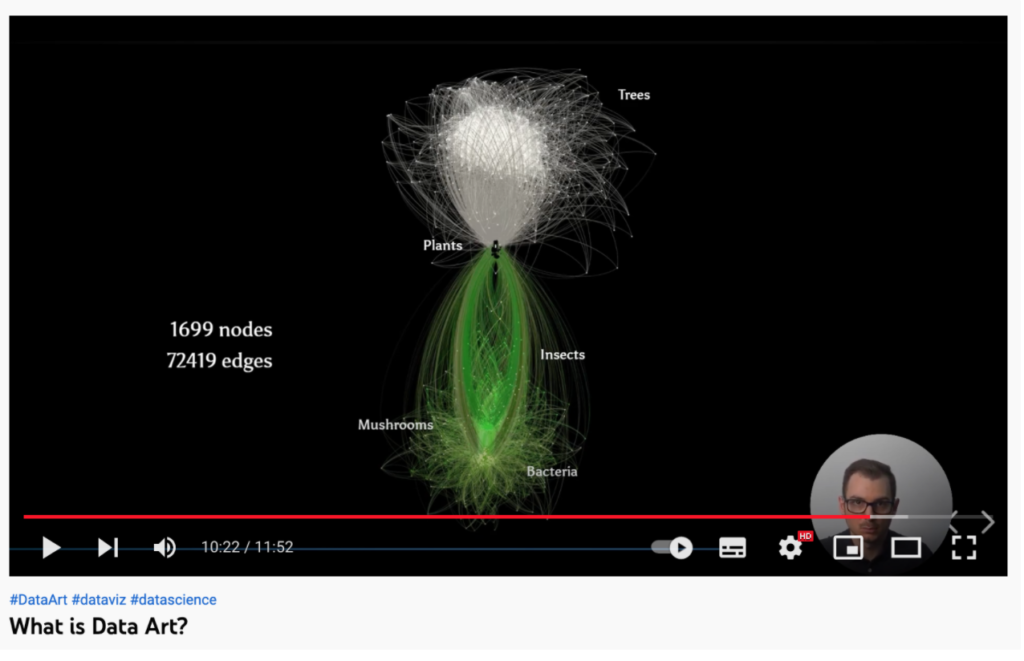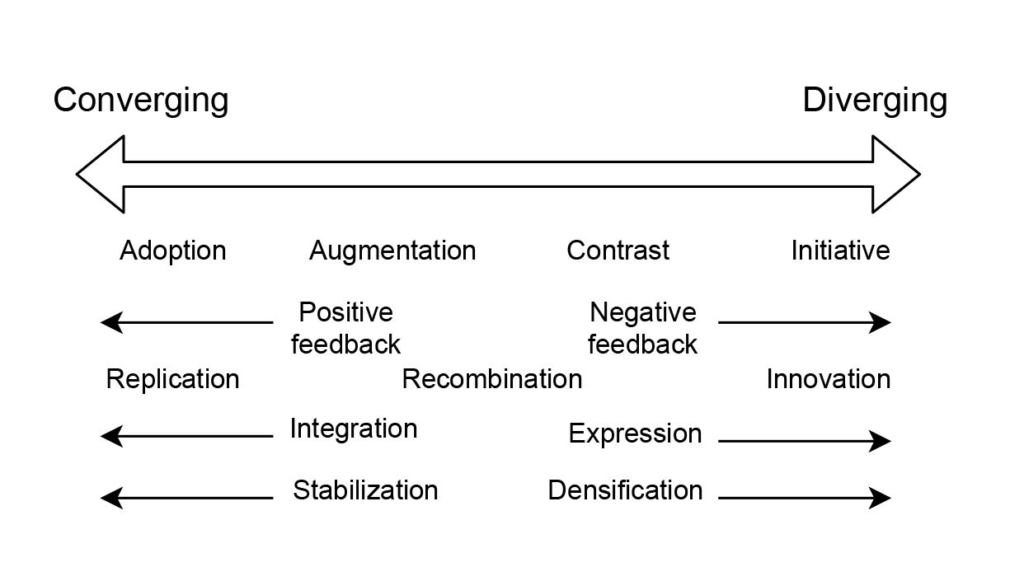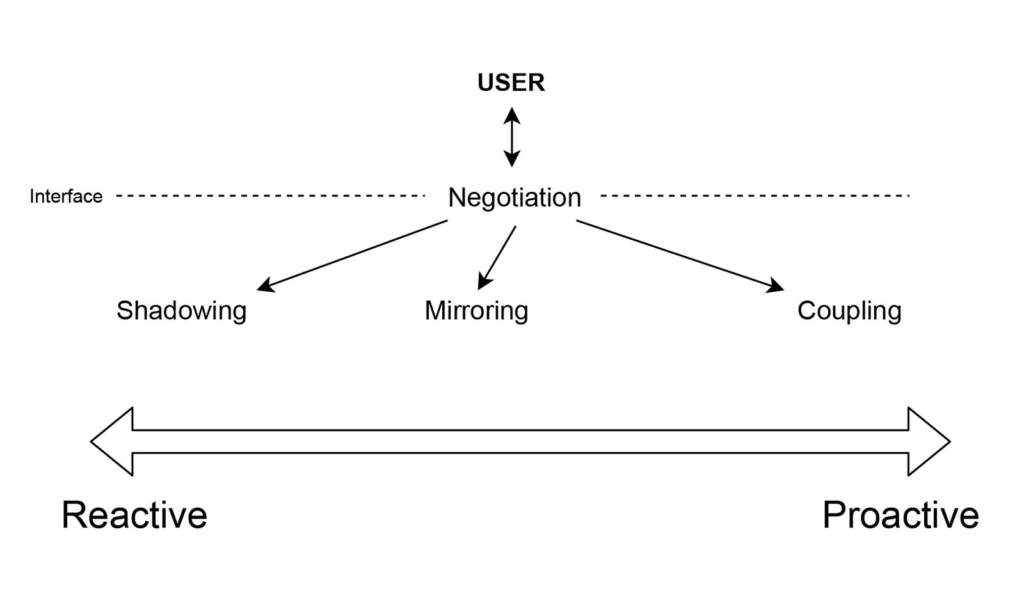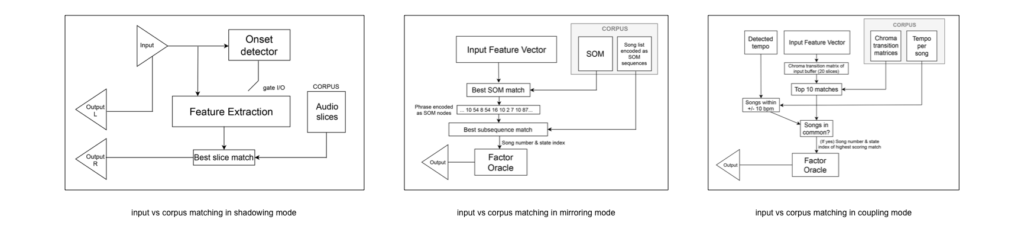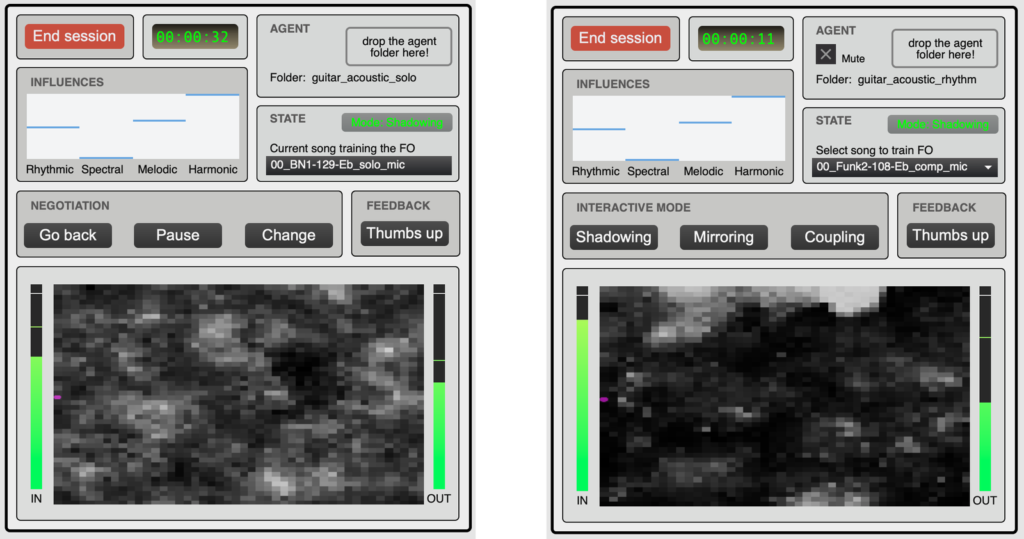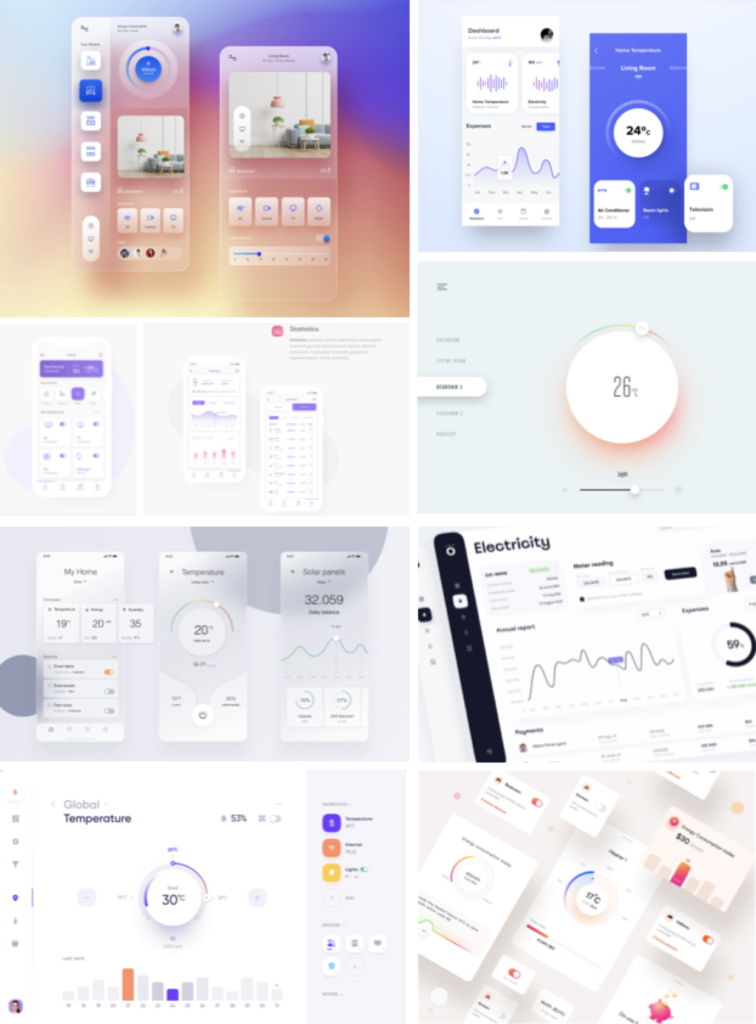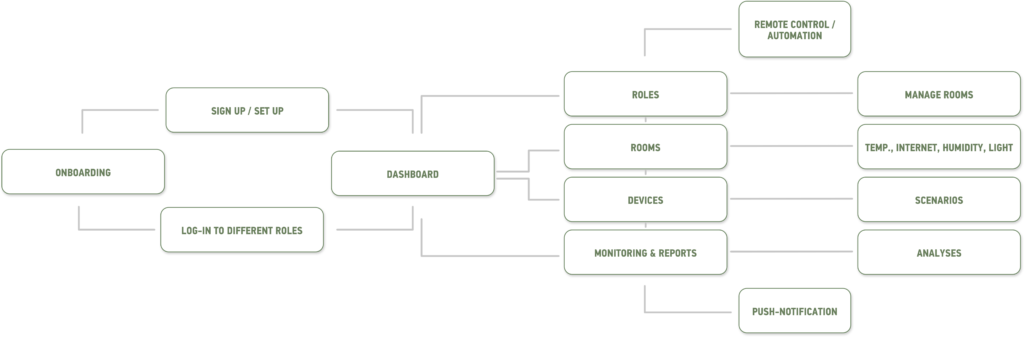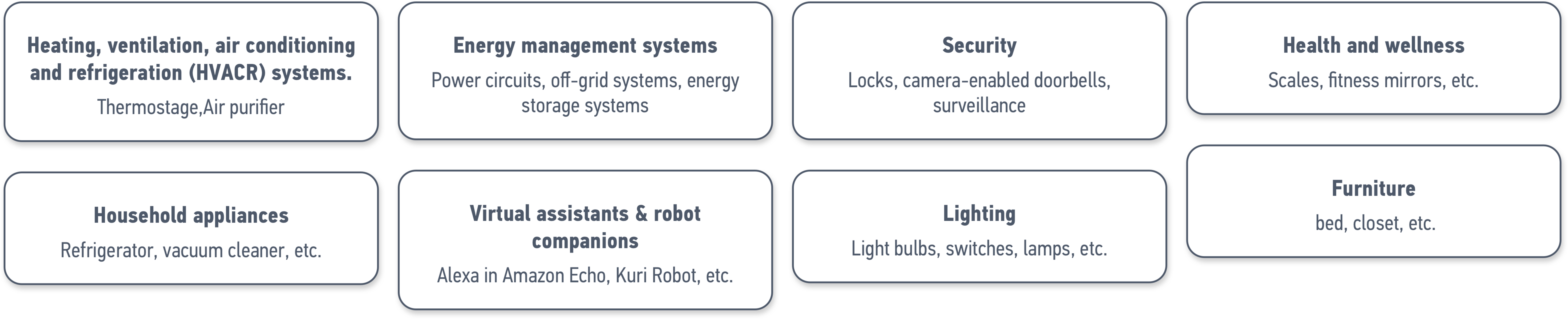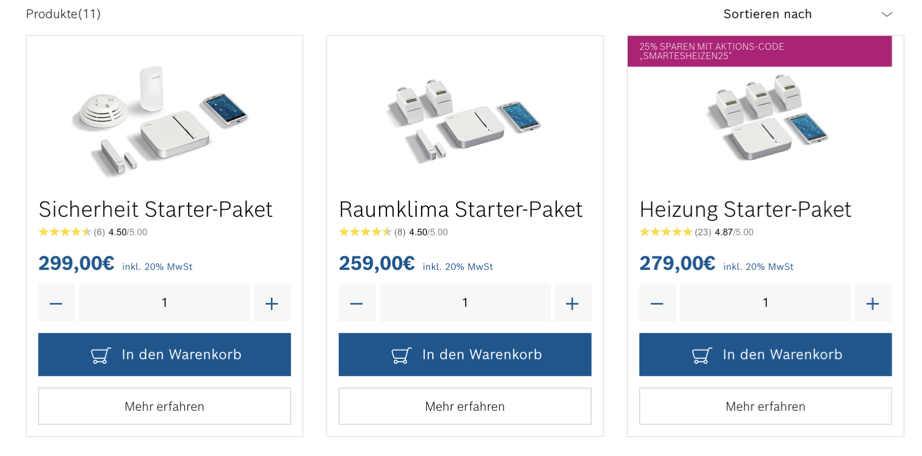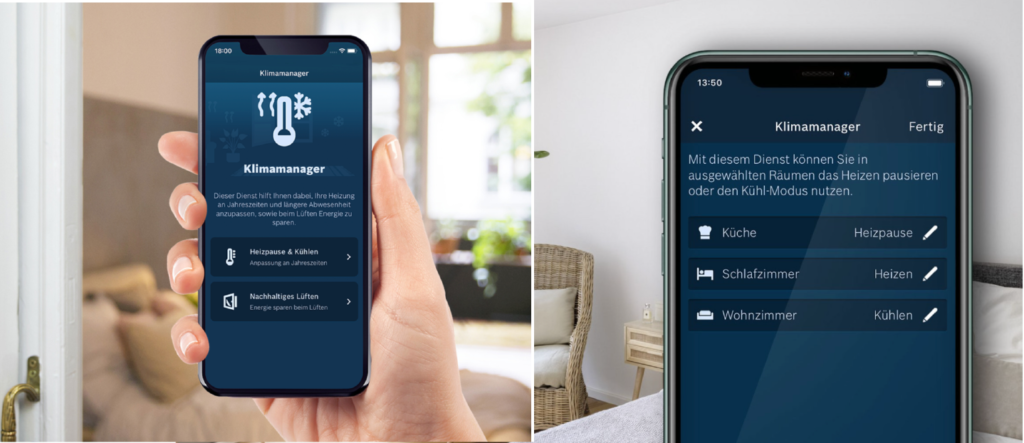Are you tired of estimating your energy consumption and not being able to track it in real-time? Then this blog post is for you. My master thesis VOLTA – the smart energy application will innovate the way you monitor your energy usage. VOLTA visually represents your real-time energy consumption, making it easier for you to understand and control your energy usage. In this blog post, we’ll delve into the research I’m currently in, the features and benefits of interactive data visualisation and how the thesis and especially the project Volta can help you become more energy efficient. Let’s go.
Why do I want to research in this topic?
Smart energy applications that visualise your own consumption behaviour can be incredibly useful for helping you better understand your energy use and identify opportunities to save money and help you to live more sustainable. By providing a clear and intuitive visual representation of your energy consumption, Volta can make it easier to track your progress and stay motivated to reduce your energy consumption.
What’s this all about?
In this blog post I want to kick-off my research with the topic of data visualisation, to share the insights I’ve already gained and to provide a starting point for discussion. So, let’s dive into the topic and get inspired.
Hello World of Data. The aim of data visualisation is to communicate information clearly and effectively through visuals. There are several different visualisation options that can be used to display your energy consumption data, and the best option will depend on your personal preferences and the goals you have for reducing your energy use. The visualisation is mostly done in geometries, which can be divided into different categories: they show quantities or comparisons, relationships or proportions or distributions, as well as compositions. In addition, data sets can be visualised in different ways, but say the same thing.
Some common visualisation options include:
- bar plot
- heatmaps
- traditional pie chart
- stacked density plots, mosaic plots, and treemaps
- box plot
- the histogram
- Violin plots and density plots
- popular scatterplot
- line geometries
Representing data graphically in the form of graphs, charts, and maps helps users quickly spot trends and assess the status of KPIs. Allowing direct interaction helps users dig deeper to identify patterns and find new relationships in their data. ¹
But ultimately, interactive data visualisation helps turn raw data into business insights and value for the users. Interactive data visualisation leads to better decision making, data accessibility, and user engagement. It boosts collaboration and knowledge sharing, user trust in data, frequent data engagement, and higher satisfaction with analytical tools. The modules of Data Visualisation are: Visual Literacy, Visual Analysis, Visualisations for Business (including Dashboard, Scorecard, Analytic Reports, Analysis), and Visualisations of Tomorrow. 2
With our understanding of interactive data visualisation established, let’s now discuss the benefits it offers:
The benefits of using interactive data visualisation include quicker decision-making due to the brain processing visual information faster than text, easier identification of correlations and connections, ability to spot emerging trends, and opportunities for fresh discussions and insights by telling a story with data. This method of presenting data can lead to better insights, improved business performance, and increase brand awareness by engaging the target audience. 3
What are the features of an interactive dashboard?
Interactive dashboards have features such as quick filters, drill down, chart zoom, hide cells and widgets. Quick filters allow users to easily change data without altering the dashboard for others. Drill down lets users see deeper layers of data. Chart zoom allows zooming in on a specific section of a chart to see detailed data. Hide cells lets users view only selected data. Widgets allow integrations between business intelligence software and other business software to import data automatically.4
By considering these criteria and choosing the right visualisation options regarding the user’s needs, Volta is a smart energy application that is both effective and enjoyable to use. Whether you are looking to save money on your energy bills or simply reduce your environmental impact, Volta will serve a well-structured dashboard screen with an interactive experience as a powerful tool to help you keep track & manage your energy consumption.
Should you have any inquiries or are keen on the subject, I welcome any questions or input on the topic and look forward to engaging in discussions with you.
Sources:
(1) Stephen R. Midway: Principles of Effective Data Visualization. In: Patterns: Perspective, 1,9 (2020), doi.org/10.1016/j.patter.2020.100141
(2) Jagreet Kaur: Data Visualization: Real-Time Streaming Data Visualization| Advanced Guide, In www.xenonstack.com/blog/streaming-data-visualizations (zuletzt aufgerufen am: 31.01.2022)
(3) Bernardita Calzon: Take Advantage Of The Best Interactive & Effective Data Visualization Examples, In: The datapine Blog: Data Visualization, (2022), www.datapine.com/blog/best-data-visualizations/#benefits (zuletzt aufgerufen am: 31.01.2022)
(4) Andrew Conrad: What Is an Interactive Dashboard?, In: GetApp, Blog & research, (2022), www.getapp.com/resources/what-is-interactive-dashboard/ (zuletzt aufgerufen am: 31.01.2022)