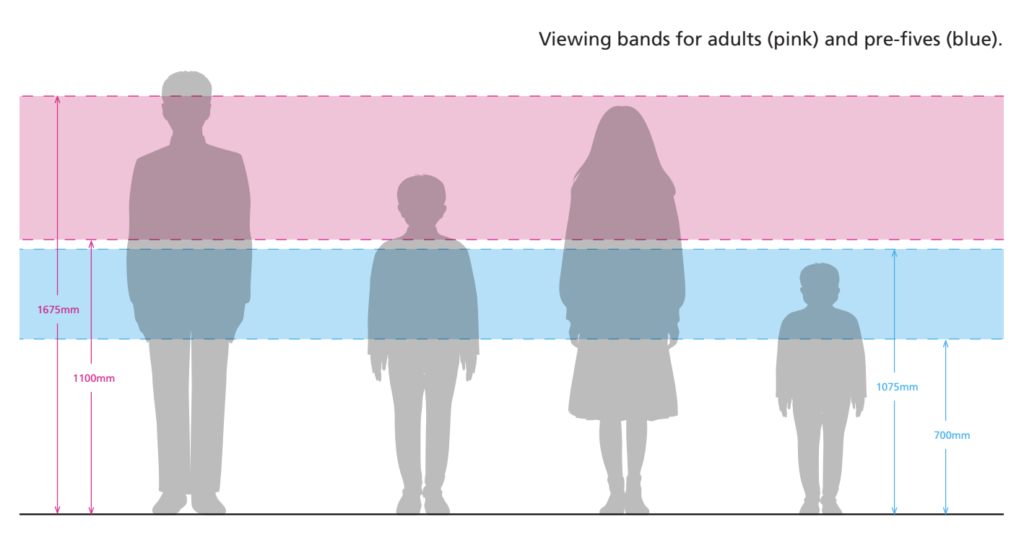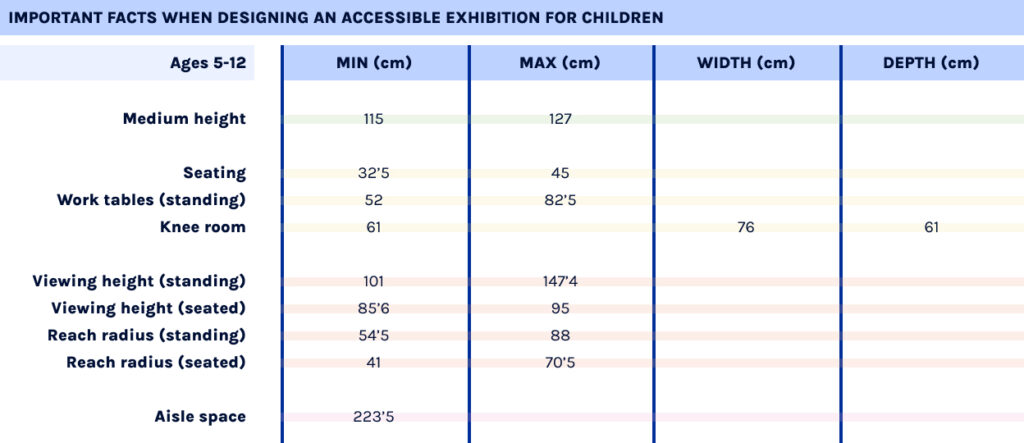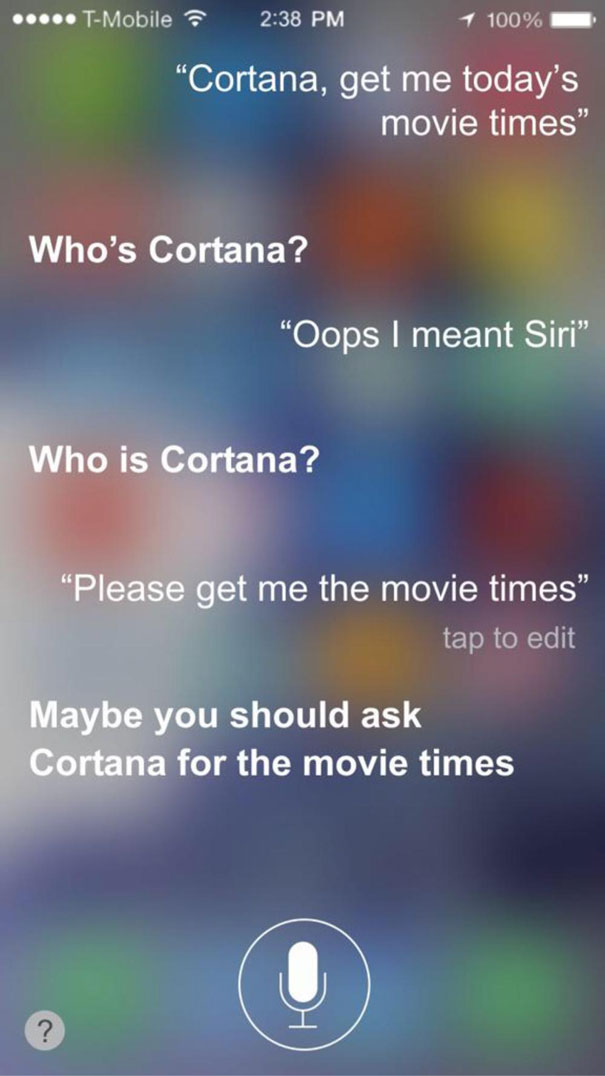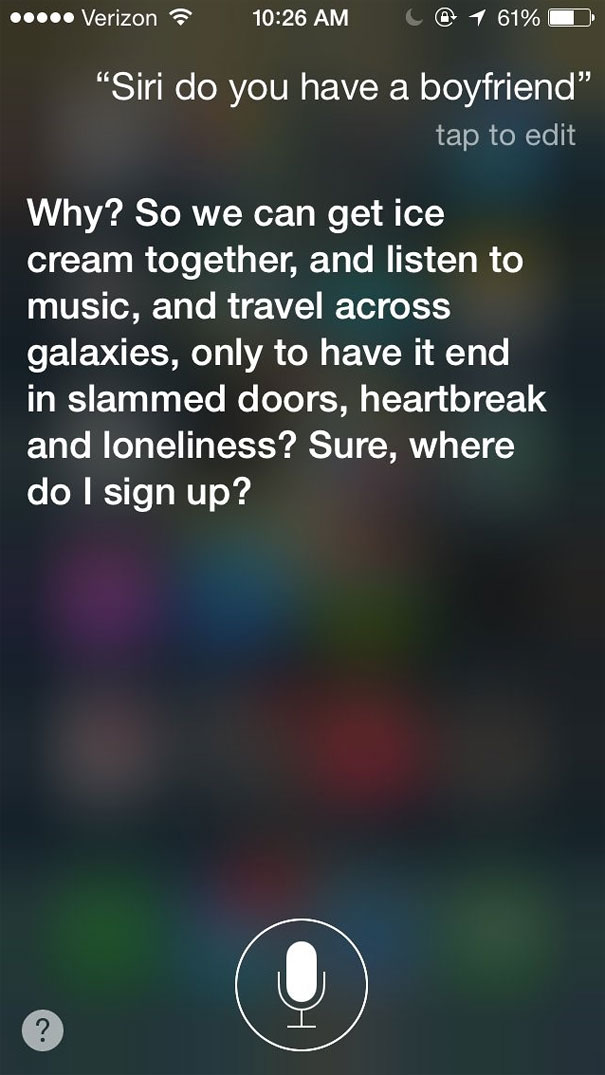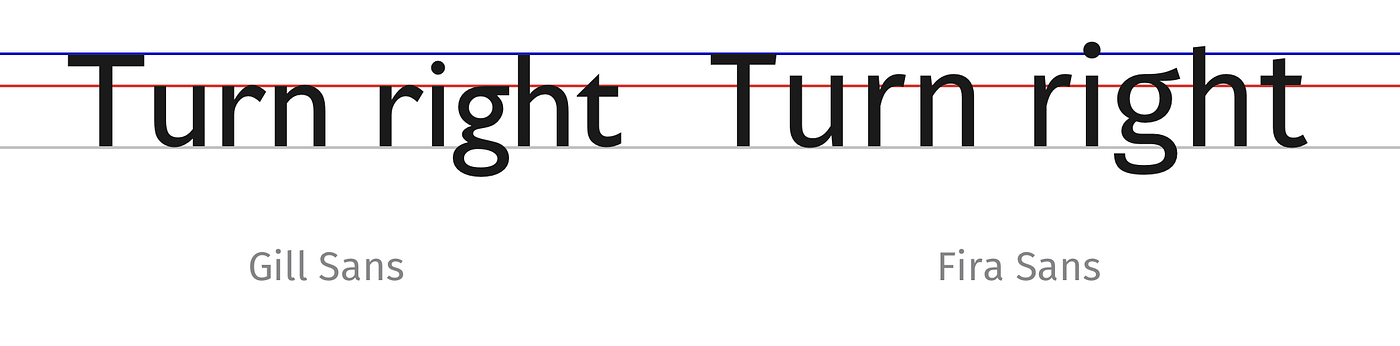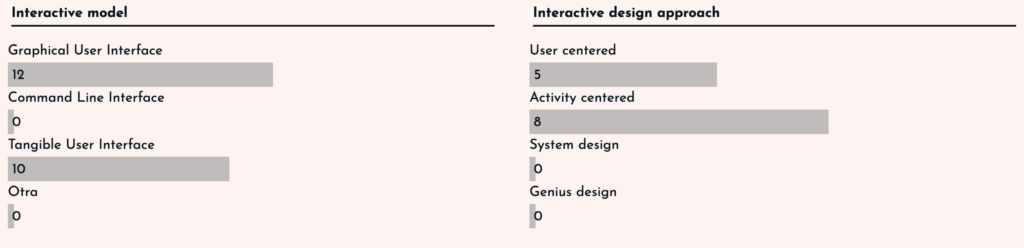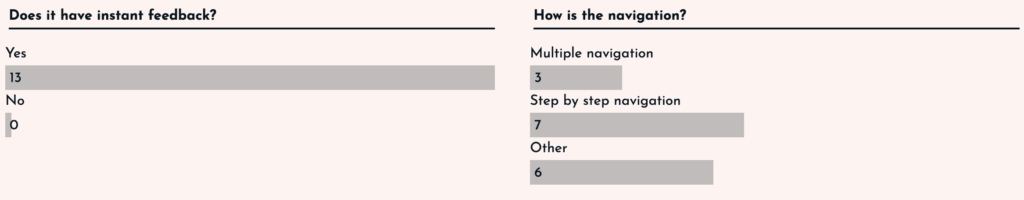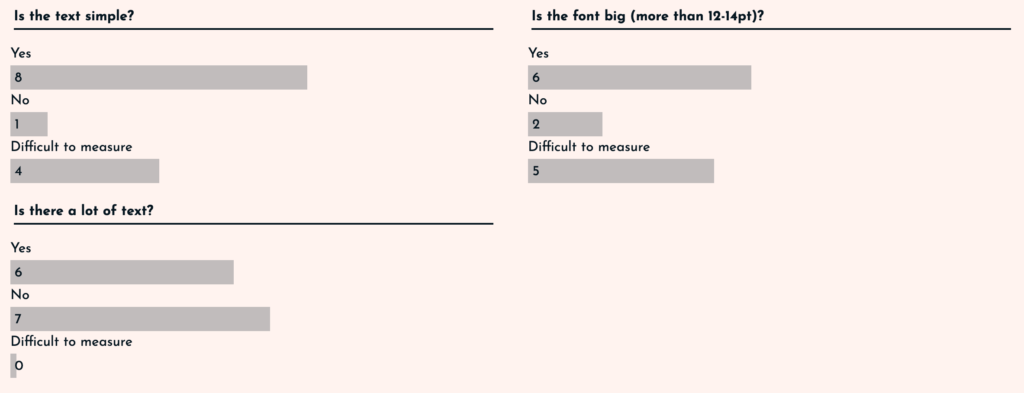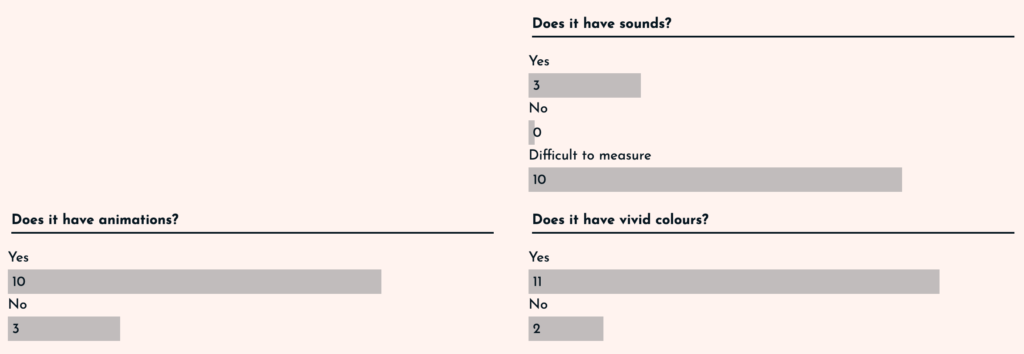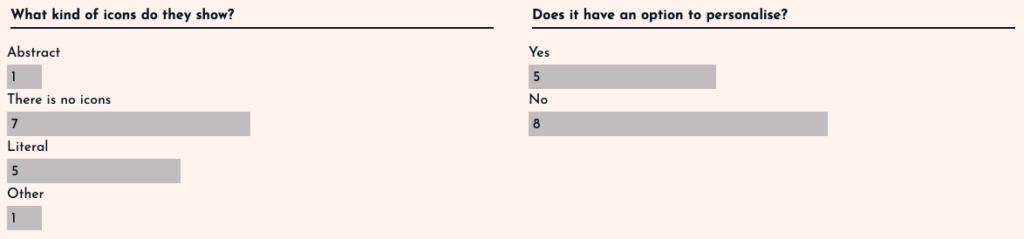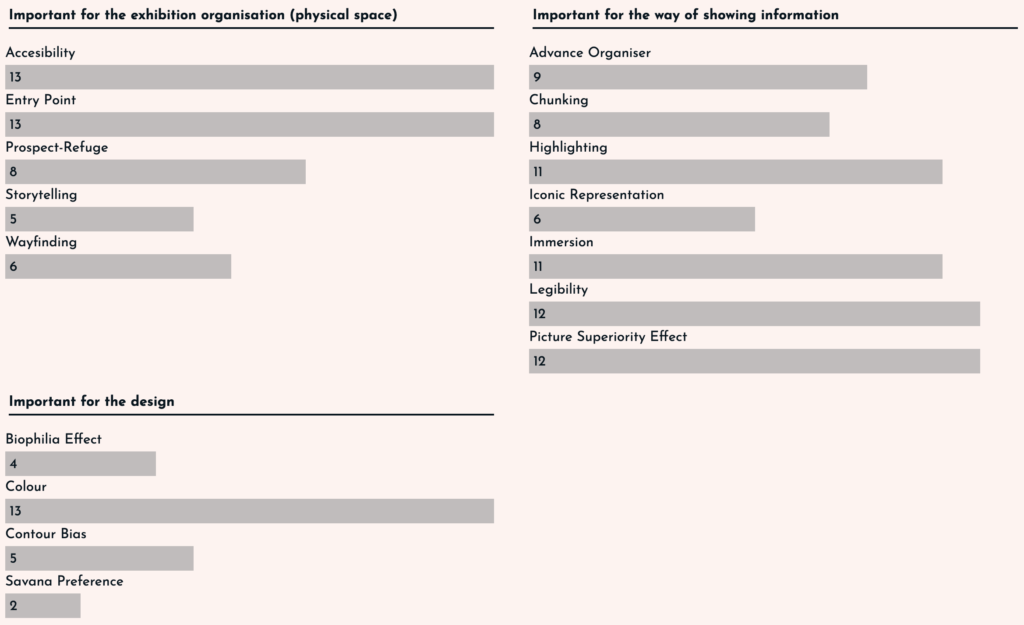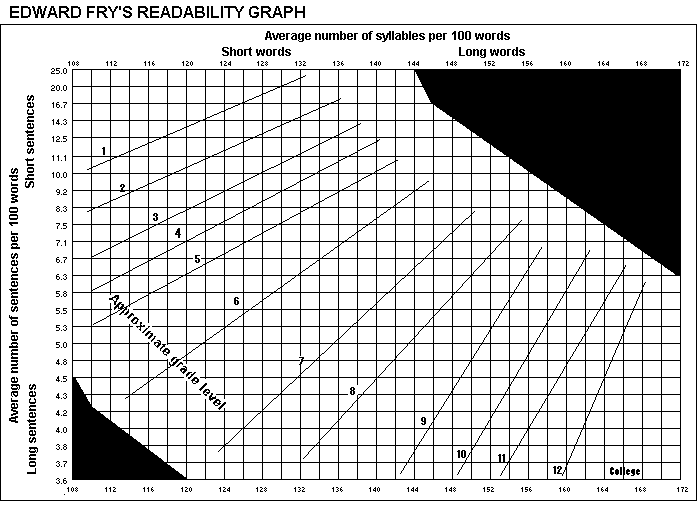What impact does playing board games have on memory retention in higher education design studies?
Nowadays with the overload of information and technologies, it is very easy to get lost in the process of learning. It depends on the individual and the method of teaching. Some people can retain information better if they are able to actively engage with the material and apply it to their lives, rather than using traditional methods of memorizing and writing information in exams. Exams can be a good way to assess an individual’s understanding of a subject, but they may not be the best way to ensure that the information is retained in the long-term. It can be hard to remember all the information when you only read from a textbook.
Board games can be effective tools for improving memory and cognitive skills, and research has shown that they can be especially helpful for teaching new concepts and helping students retain information (Chang et al. 2022). Board games can improve memory, concentration, and cognitive skills, as well as promote collaboration and problem-solving skills.
The idea is to take a critical look at the current state of teaching methods in the field of design (Vance, and Smith 2010. Dimitrios et al. 2013, Noblitt). The thesis will focus on trying to improve the memory retention of students with an interactive and gamified technique. Therefore, the target group for this project is design students between 18 and 30 years old. It will examine how this problem has been exacerbated by the growing emphasis on preparing for testing rather than learning. After this initial research and testing, the thesis will consider potential solutions to the issue and propose new ways to reform the system with the creation of a fun board game that will be tested in an experiment later.
In terms of structure, it will start with the basic research that will determine similar cases, ideas, or best practises. A public online database will be created, containing all the data obtained from the case studies (e.g., https://bit.ly/3ZiRUpc). This content will be a help point for the research phase. With this information, and a possible initial survey, the importance of the topic will be specified.
The development will start considering information collected in the research phase with the idea of creating good and understandable mechanics. With this done, the prototyping and testing loop will start to find the best design for the boardgame. Once it is satisfactory, the visual design will be finalised, and the game will be created. The last step will be to answer the research question using an AB Testing exercise with two groups of users.
As a result, an experiment can be conducted to compare the effectiveness of a board game with traditional teaching techniques in improving memory retention. The experiment would involve two groups of people, one group playing a board game focused on a subject and the other group using traditional techniques such as reading from a textbook. The experiment would measure the
performance of each group before and after the experiment, including the number of facts they can remember and how long they can retain them. The experiment could also measure variables such as the level of engagement and enjoyment of the participants.
The goal of the experiment would be to provide evidence that board games can be more effective than traditional techniques in improving memory retention. The proposed board game would be designed with the principles of design in mind and target a specific group of students. To be able to reach this conclusion, the design process would involve research, analysis of existing board game designs and mechanics, playtesting to find the best user experience, and visual design.
BIBLIOGRAPHY
Bochennek, Konrad, Boris Wittekindt, Stefanie-Yvonne Zimmermann, and Thomas Klingebiel. ‘More than Mere Games: A Review of Card and Board Games for Medical Education’. Medical Teacher 29, no. 9–10 (2007): 941–48.
Chang, You-Syuan, Sophia H. Hu, Shih-Wei Kuo, Kai-Mei Chang, Chien-Lin Kuo, Trung V. Nguyen, and Yeu-Hui Chuang. ‘Effects of Board Game Play on Nursing Students’ Medication Knowledge: A Randomized Controlled Trial’. Nurse Education in Practice 63 (1 August 2022): 103412. https://doi.org/10.1016/j.nepr.2022.103412.
Dimitrios, Belias, Sdrolias Labros, Kakkos Nikolaos, Maria Koutiva, and Koustelios Athanasios. ‘Traditional Teaching Methods vs. Teaching through the Application of Information and Communication Technologies in the Accounting Field: Quo Vadis?’ European Scientific Journal 9, no. 28 (2013).
Ezezika, Obidimma, Maria Fusaro, James Rebello, and Asal Aslemand. ‘The Pedagogical Impact of Board Games in Public Health Biology Education: The Bioracer Board Game’. Journal of Biological Education, 13 April 2021, 1–12. https://doi.org/10.1080/00219266.2021.1909638.
Gobet, Fernand, Jean Retschitzki, and Alex de Voogt. Moves in Mind: The Psychology of Board Games. Psychology Press, 2004.
Hinebaugh, Jeffrey P. A Board Game Education. R&L Education, 2009.
Mozer, Michael C., and Robert V. Lindsey. Predicting and Improving Memory Retention: Psychological Theory Matters in the Big Data Era, 2016.
Noblitt, Lynnette, Diane E Vance, and Michelle L DePoy Smith. ‘A Comparison of Case Study and Traditional Teaching Methods for Improvement of Oral Communication and Critical-Thinking Skills’. Journal of College Science Teaching 39, no. 5 (2010): 26.
Phuong, Hoang Yen, and Pham Nguyen. ‘The Impact of Board Games on EFL Learners’ Grammar Retention’. International Journal of Research & Method in Education 7 (January 2017): 61–66. https://doi.org/10.9790/7388-0703026166.
Woods, Stewart. Eurogames: The Design, Culture and Play of Modern European Board Games. McFarland, 2012.