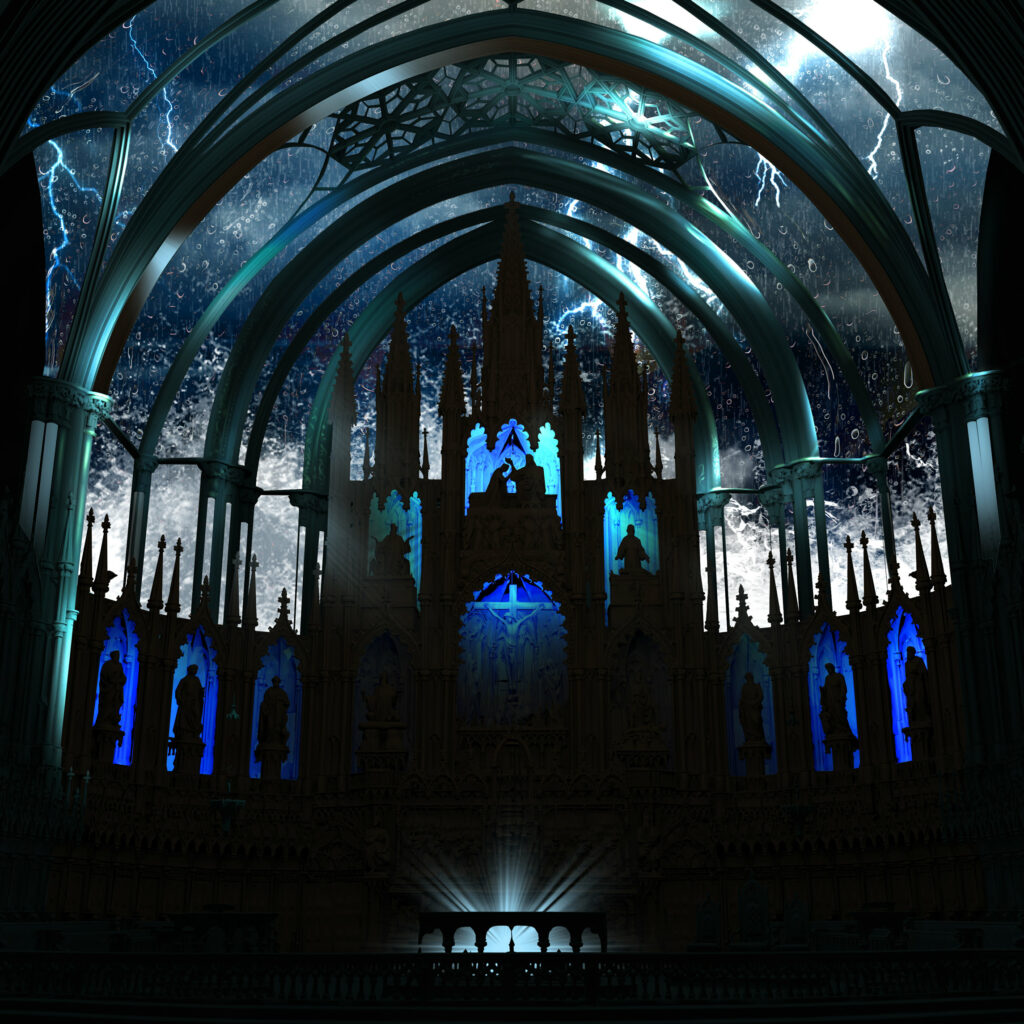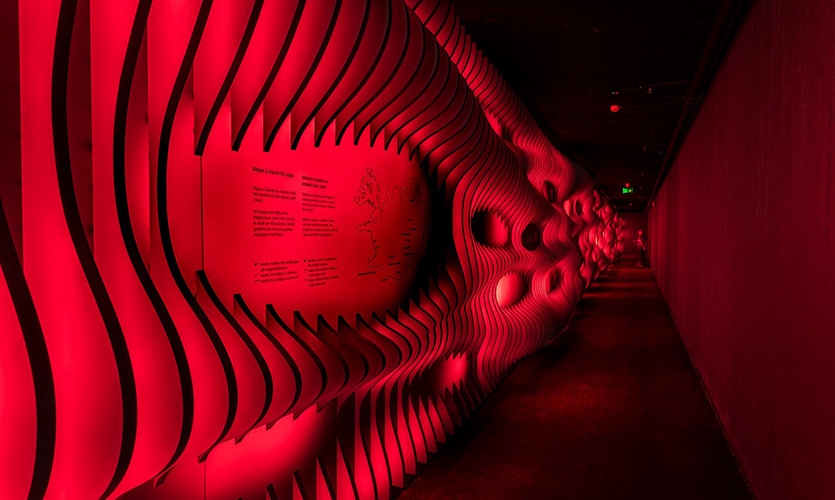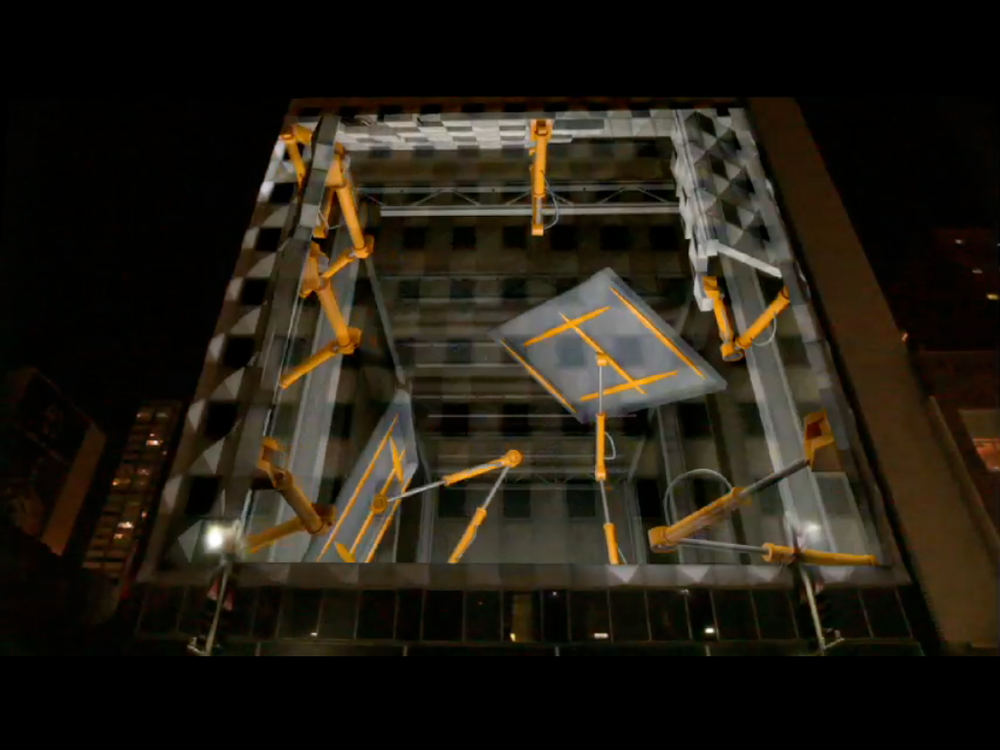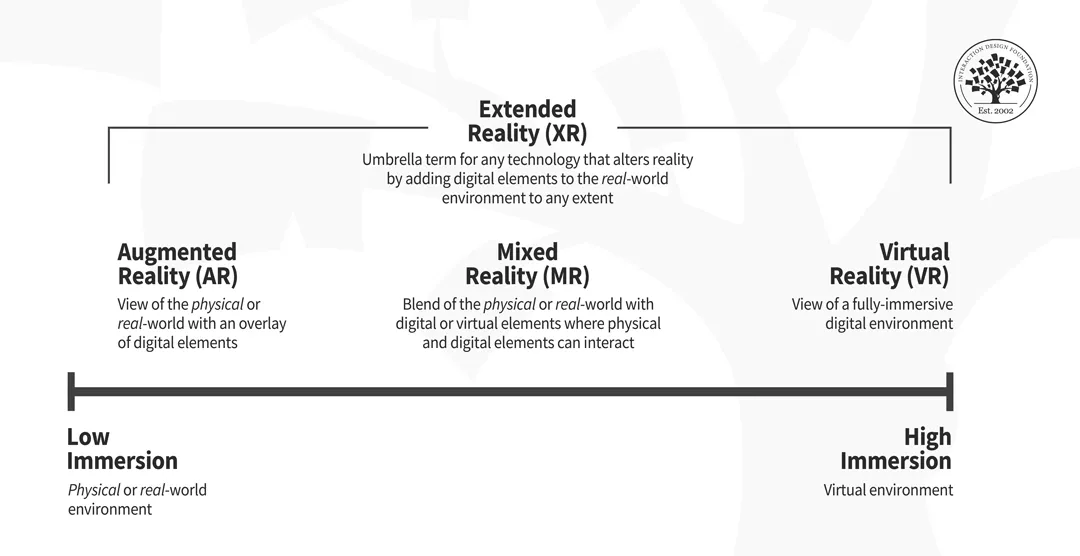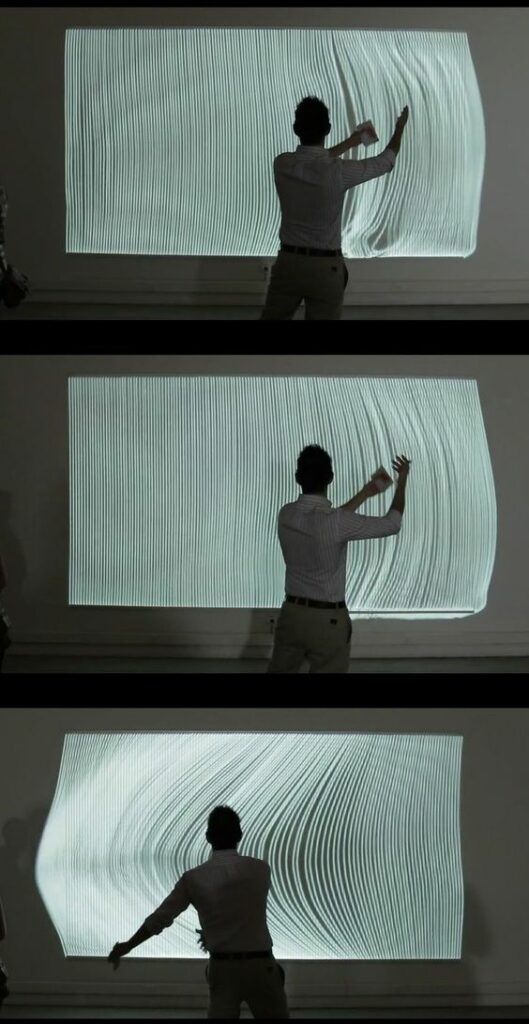Since my last post I started to deepen my topic and reflect on the different approaches I can use in my master’s thesis. However a clear outcome hasn’t been defined and will emerge after some interviews with experts to have a specific problem I want to address in my thesis.
Principles like Eudaimonia-Centered Design contribute to the development and improvement of products for human flourishing. I’m interested in an in depth look on how design elements can support well-being and healthy behaviors in humans. First, I need to understand the human response to esthetics and sensory stimuli in HCI. For this user tests, A/B tests and interviews are necessary. The design elements that will be evaluated in the next step include UI elements, micro interactions and on the other side of the spectrum user-flows. And in combination how can they create better user experience on the outlook of human well-being.
There are multiple frameworks and methods for ethical design. They include cards with question and proposals to improve products and services for people. In the theoretical part they will be examined and verified. Relevant design principles and strategies are openly discussed that could be implemented in the design steps for designers. Interviews with experts in this field who work with ethical design in HCI could give more description on the tool and procedure that are being used to develop products. This would be also the basis for the development of the design elements.
Psychology and Technology are field that overlap in HCI, studies show effects of technology use on the psychological well-being. Personal informatics technology is a way to refelct on positive experiences and emotional well-being. Users can track habits and mood to help build skills and gain knowledge about themselves and create goals they can strive for.
References:
Towards Happiness: Possibility-Driven Design by Pieter Desmet, Marc Hassenzahl
Engagements and Articulations of Ethics in Design Practice by Christian Dindler, Peter Gall Krogh, Kasper Tikær, Peter Nørregård
User Friendly. How the Hidden Rules of Design Are Changing the Way We Live, Work, and Play by Cliff Kuang, Robert Fabricant
Design for Wellbeing: An Applied Approach by Ann Petermans, Rebecca Cain
Designing for Motivation, Engagement and Wellbeing in Digital Experience by Dorian Peters, Rafael A. Calvo, Richard M. Ryan
Things We Could Design: For More than Human-Centered Worlds by Ron Wakkary
Evaluating Hedonic and Eudaimonic Motives in Human-Computer Interaction by Katie Seaborn