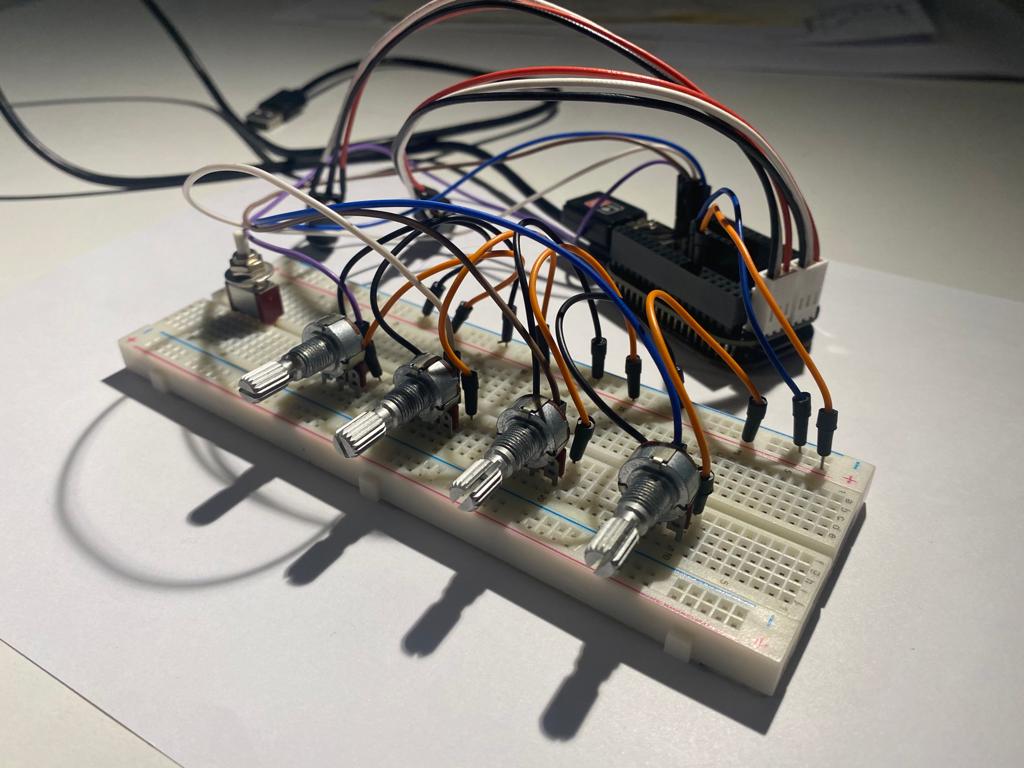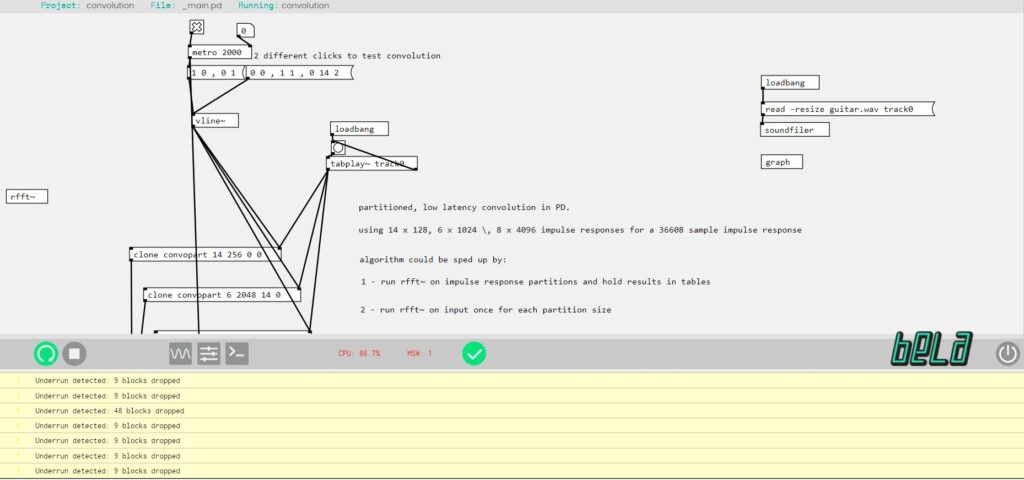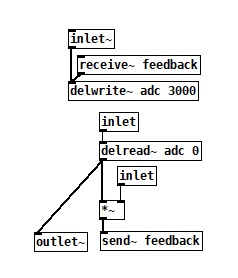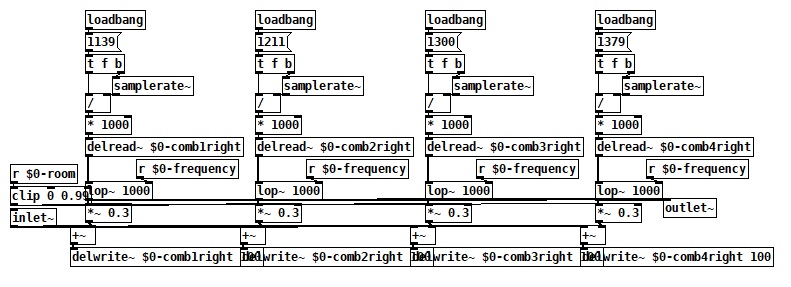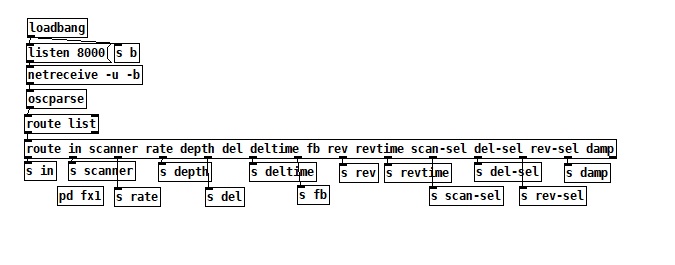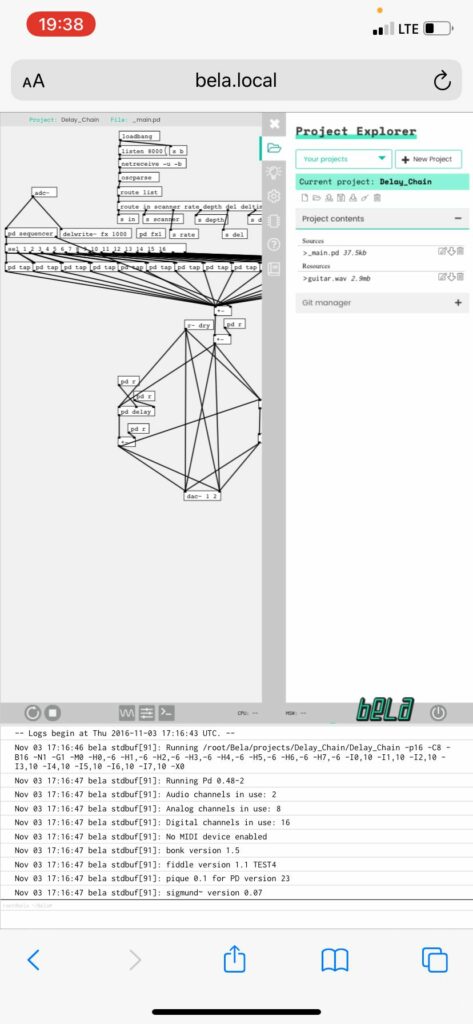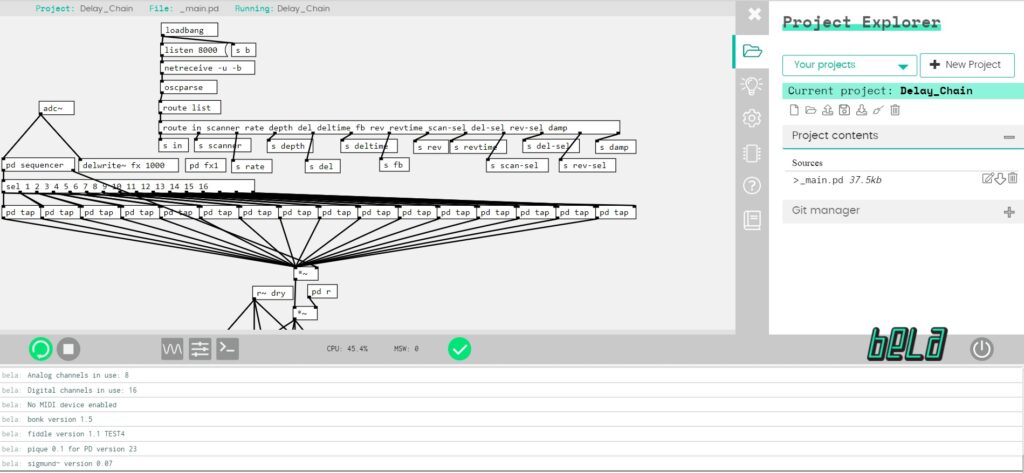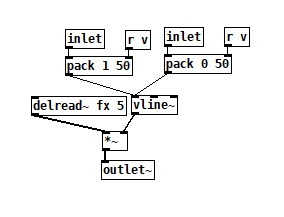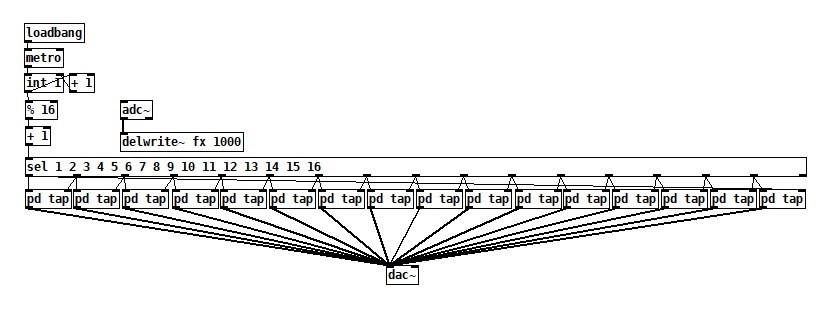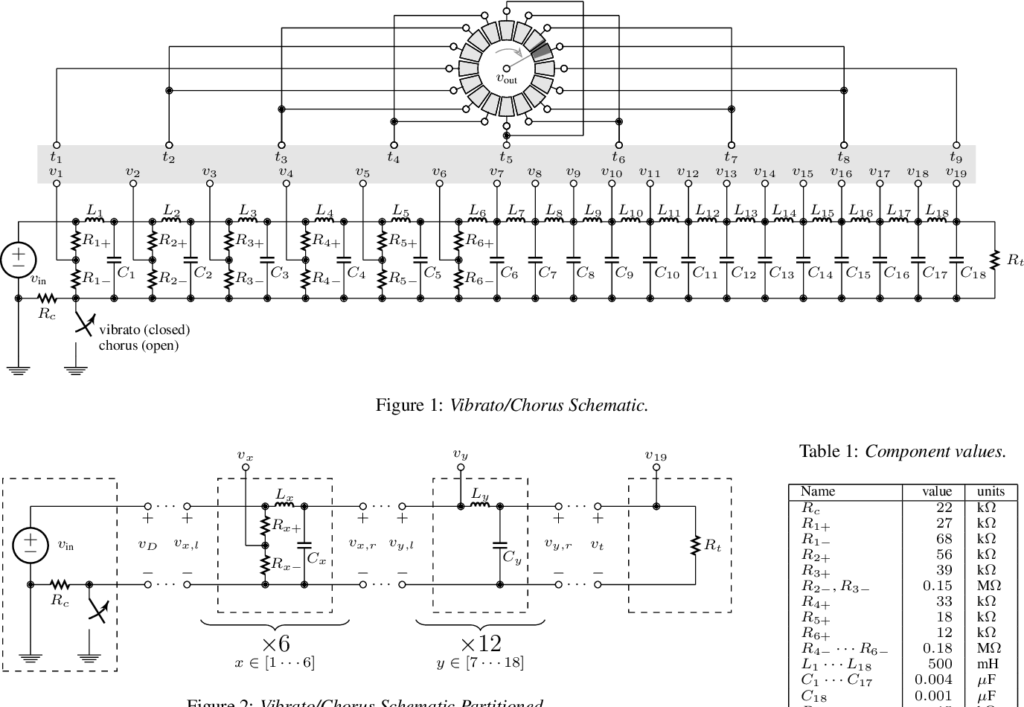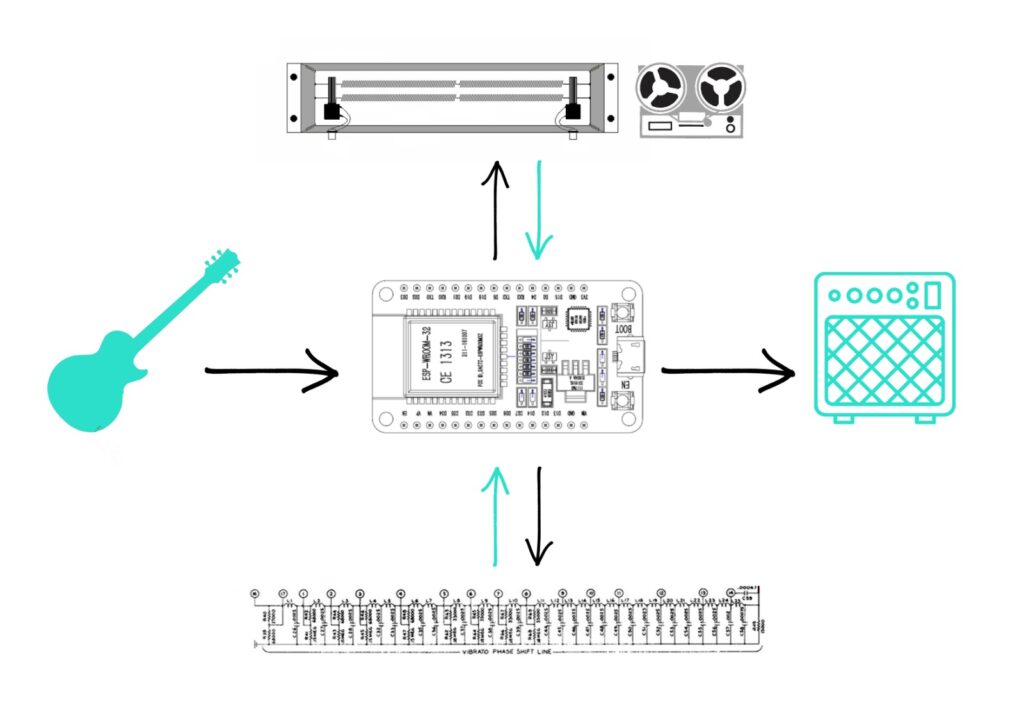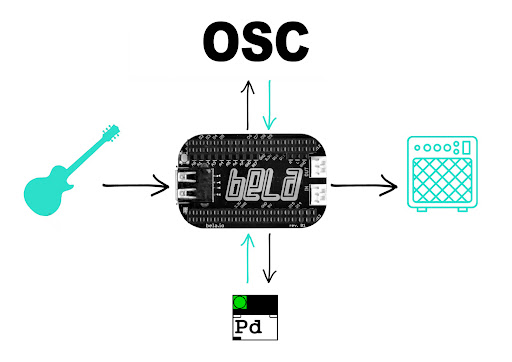For the third task of the Proseminar Master’s Thesis course, I have chosen to evaluate Yasmeen Sultana’s master’s thesis entitled “Open-Source Audio Platform for Embedded Systems” submitted for the degree of Master of Science in Information Technology at the University of Applied Sciences Kiel in 2018.
The evaluation is based on the following criteria:
Level of design
The composition of the work is formal and thus fits very well with its technical character. The title and subtitle are very well formatted, making the text easy to follow. Figures and tables are placed and scaled correctly and therefore blend into the structure perfectly.
Degree of innovation
The work has a great degree of innovation as it delivers new audio software built upon open-source technologies. The development of this software is a considerable contribution to the open-source community and can be further used or built upon.
Independence
The work is an original and innovative idea based on independent research and interest. The technologies used are given, but the work expands their capabilities and thereby can be considered innovative.
Outline and structure
The work is clearly structured and therefore easy to follow and understand. The chapters are logically ordered and correspond perfectly to the table of content while a list of figures, a list of abbreviations, and a list of tables are also included.
Degree of communication
Although the language used in this work is scientific, it is easy to understand because the sentences are logically worded. The author remains factual throughout the text and never uses the 1st person.
Scope of the work
The work encompasses both a practical and a theoretical part. First, the technical background is presented, introducing all the theoretical knowledge needed to carry out this project. This is followed by the technical implementation of the hardware setup, followed by the evaluation of the product, and a discussion about the results.
Orthography and accuracy
I’m not a native English speaker, but based on my knowledge, I found the text very coherent and did not find any spelling mistakes or other orthographic errors.
Literature
The author mainly uses specialist literature from the fields of audio and digital signal processing. Wikipedia articles are also used as a source, which is a bit surprising but does not undermine the quality of the work.
References:
- Sultana, Yasmeen. “Open-Source Audio Platform for Embedded Systems,” 2018. https://www.creative-technologies.de/wp-content/uploads/2018/01/Open-Source-Audio-Platform-for-Embedded-Systems.pdf.